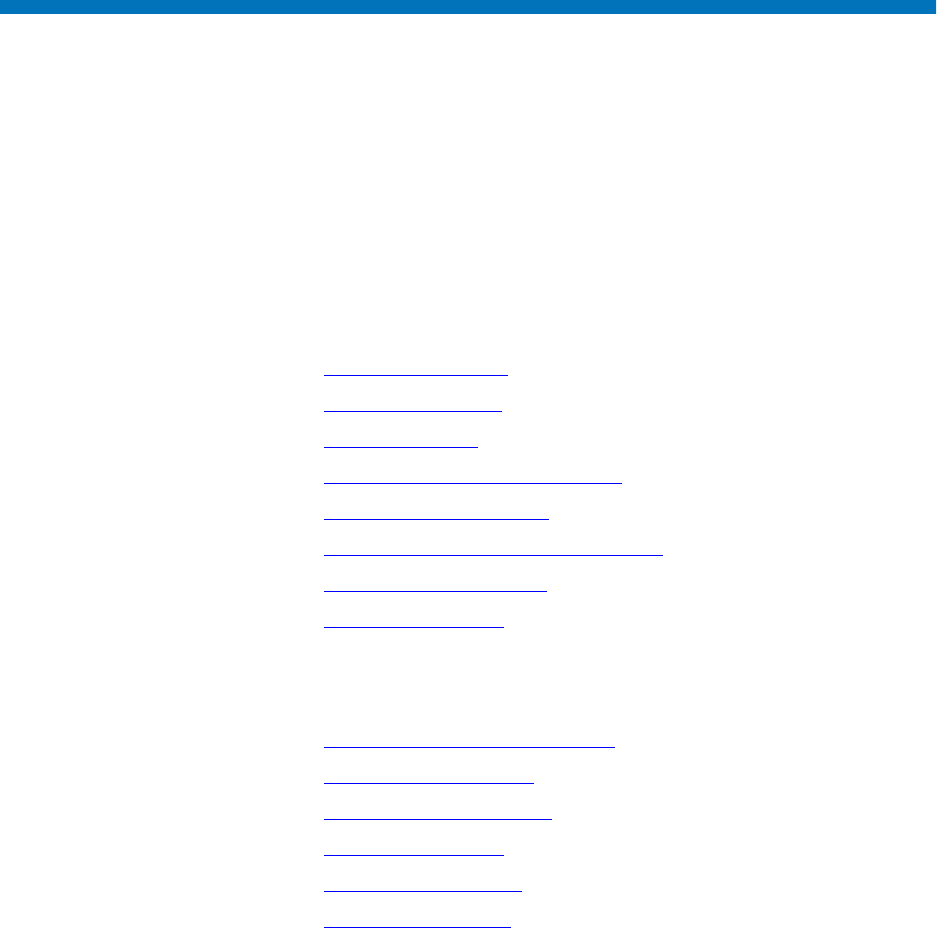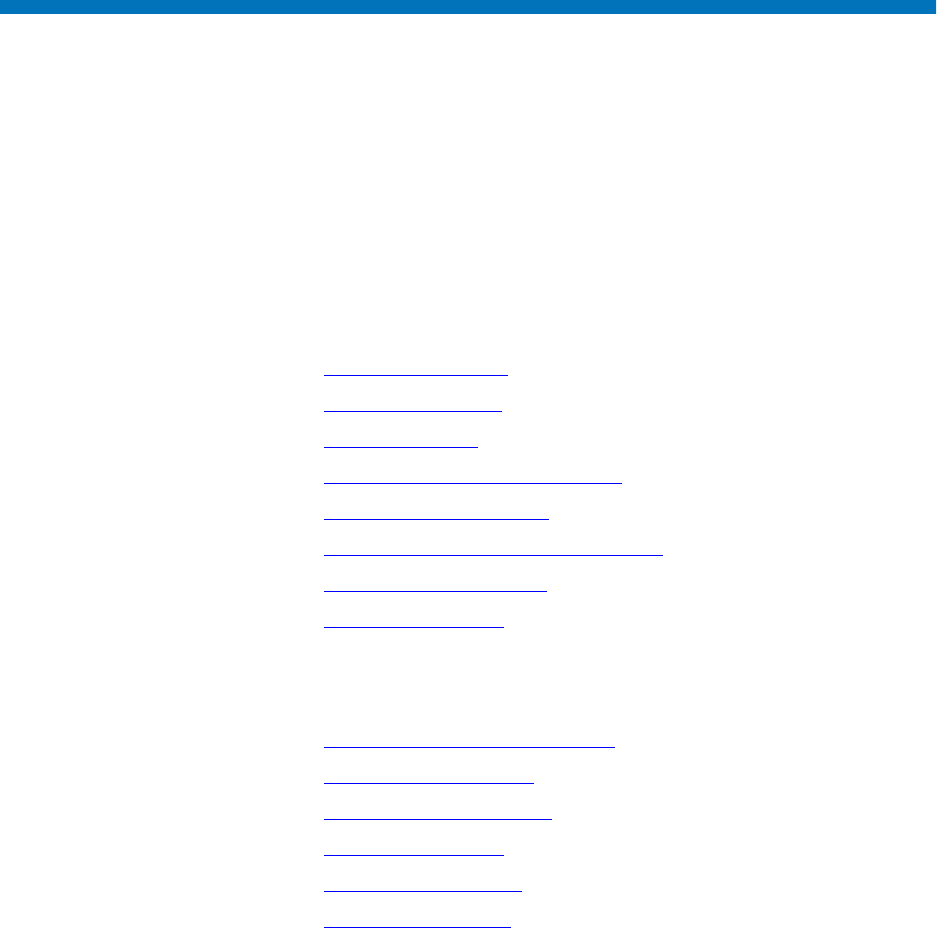
Chapter 4 Configuring StorNext
Windows Configuration Utilities
StorNext 3.5 Installation Guide 70
Windows Configuration Utilities
To configure StorNext File System or the StorNext client software on
Windows operating systems, use the Windows configuration utilities.
The configuration utilities let you set up a Windows-based metadata
controller, configure a StorNext client, and work with StorNext file
systems.
To run a configuration utility, on the Windows Start menu, click All
Programs > StorNext File System
, and then click the utility.
The StorNext client software includes the following configuration
utilities:
• Client Configuration on page 71
• Disk Device Labeler on page 83
• License Identifier on page 85
• Simple File System Configuration on page 85
• Start File System Services on page 87
• Stop and Remove File System Services on page 87
• Stop File System Services on page 87
• Version Information on page 88
StorNext File System server includes all the configuration utilities
installed by the client software as well as the following additional
utilities:
• Check (Read-Only) a File System on page 88
• File System Startup List on page 88
• Re-initialize a File System on page 90
• Repair a File System on page 90
• Server Administration on page 90
• Server Configuration on page 96