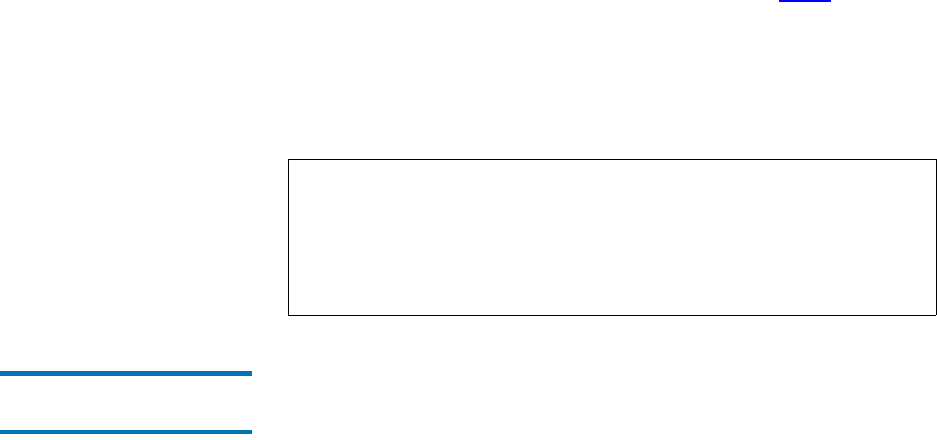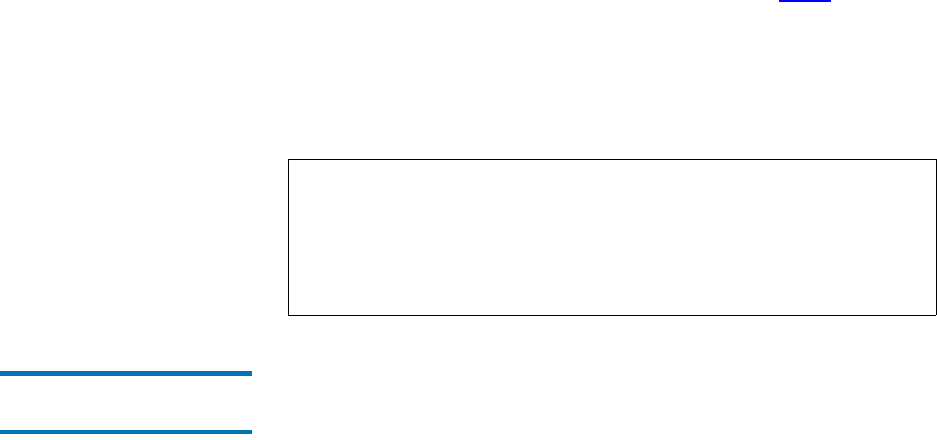
Chapter 3 Installing the StorNext Client
Installing the StorNext Client on Linux or Unix
StorNext 3.5 Installation Guide 47
7 Create a mount point for the file system. At the command prompt,
type:
mkdir -p <mount point>
chmod 777 <mount point>
where <mount point> is the directory path where you want the file
system to be mounted. For example:
/stornext/snfs1
8 Configure the file system to automatically mount after reboot. To do
this, edit the
/etc/fstab file so that it contains the following line:
<mount point> <mount point> cvfs rw,fsname=<file system> 0 0
where <mount point> is the directory path created in step 7 and <file
system> is the name of the StorNext file system.
9 Reboot the client system.
After reboot, the StorNext file system is mounted at the mount point
you specified.
Installing the StorNext
Client on IBM AIX 3
To run the StorNext client software on IBM AIX, first install the client
software package, and then configure the client.
1 Log on to the client system as root.
2 Change to the directory where the client software archive file you
downloaded from the MDC is located.
3 Extract the software archive file. At the command prompt, type:
tar xf <archive name>
where <archive name> is the name of the software archive file you
downloaded from the MDC.
Note: To manually mount a file system, at the command prompt,
type:
mount -F cvfs <mount point> <mount point>
where <mount point> is the directory path where you want the
file system to be mounted.