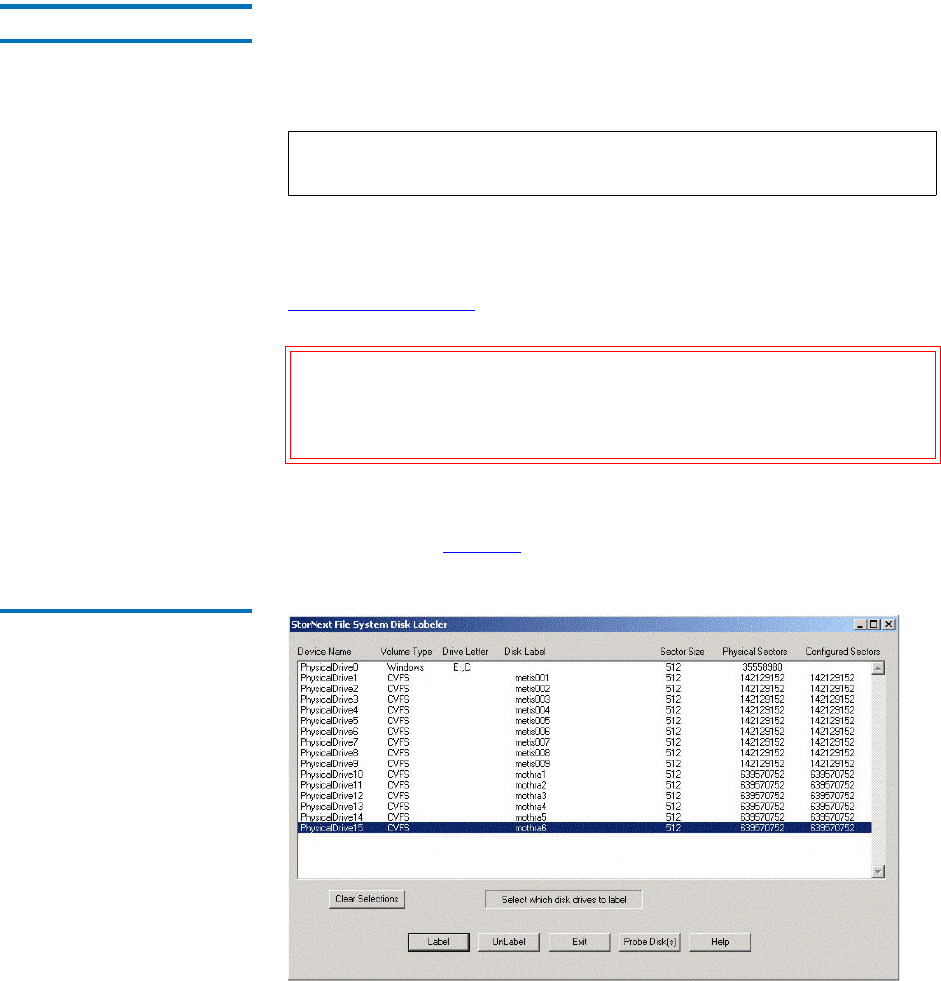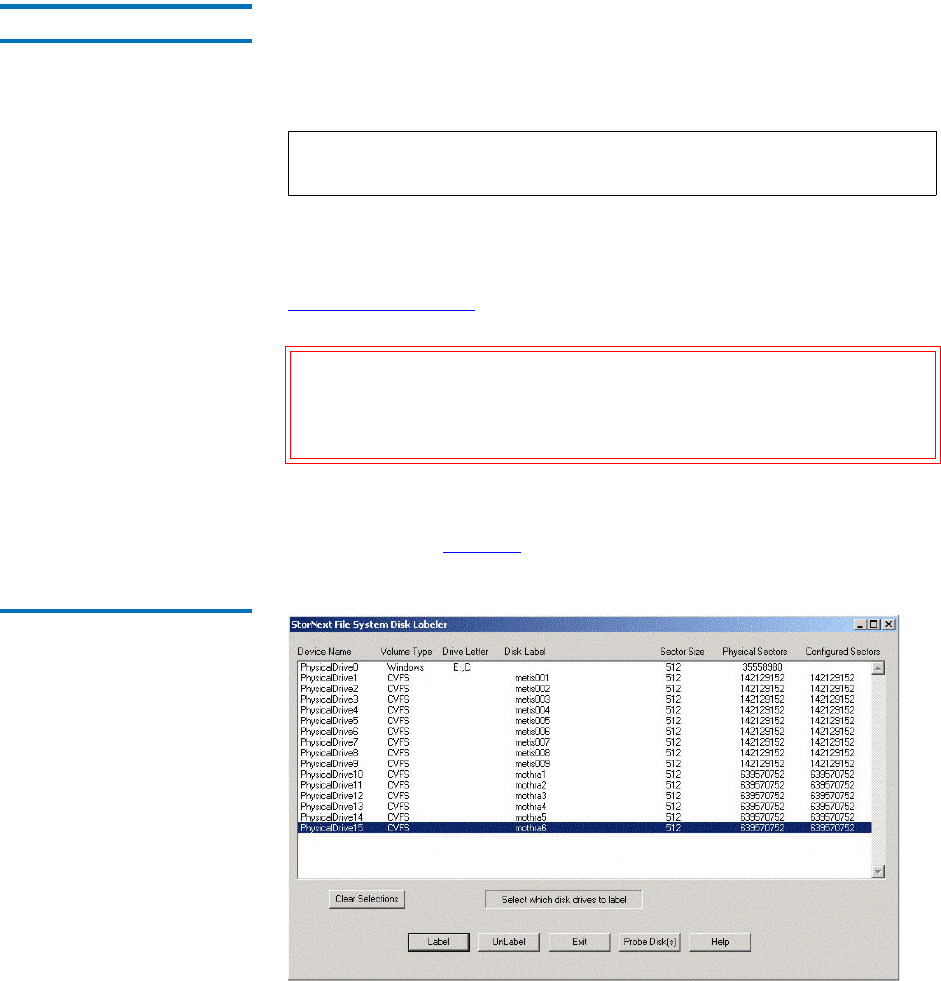
Chapter 4 Configuring StorNext
Windows Configuration Utilities
StorNext 3.5 Installation Guide 83
Disk Device Labeler 4
The Disk Device Labeler utility lets you configure StorNext File System
storage area network (SAN) disks. Use the Disk Device Labeler to create a
list of disk labels, associated device names, and (optional) the sectors to
use.
The file system uses the volume labels to determine which disk drives to
use. The label name written to a disk device must match the disk name
specified in the Server Configuration utility. For more information, see
Server Configuration on page 96.
To run the Disk Device Labeler utility, on the Windows Start menu, click
All Programs > StorNext File System > Disk Device Labeler. The Disk
Labeler
window (figure 41) appears.
Figure 41 Disk Device Labeler
On the Disk Labeler window, do one of the following:
Note: Run the Disk Device Labeler on a system that has visibility to
all disk devices on the SAN.
Caution: Modifying the label of a system disk may render the
system inoperable and require you to repair the volume.
Only label disk devices that are intended for use with the
StorNext File System SAN.