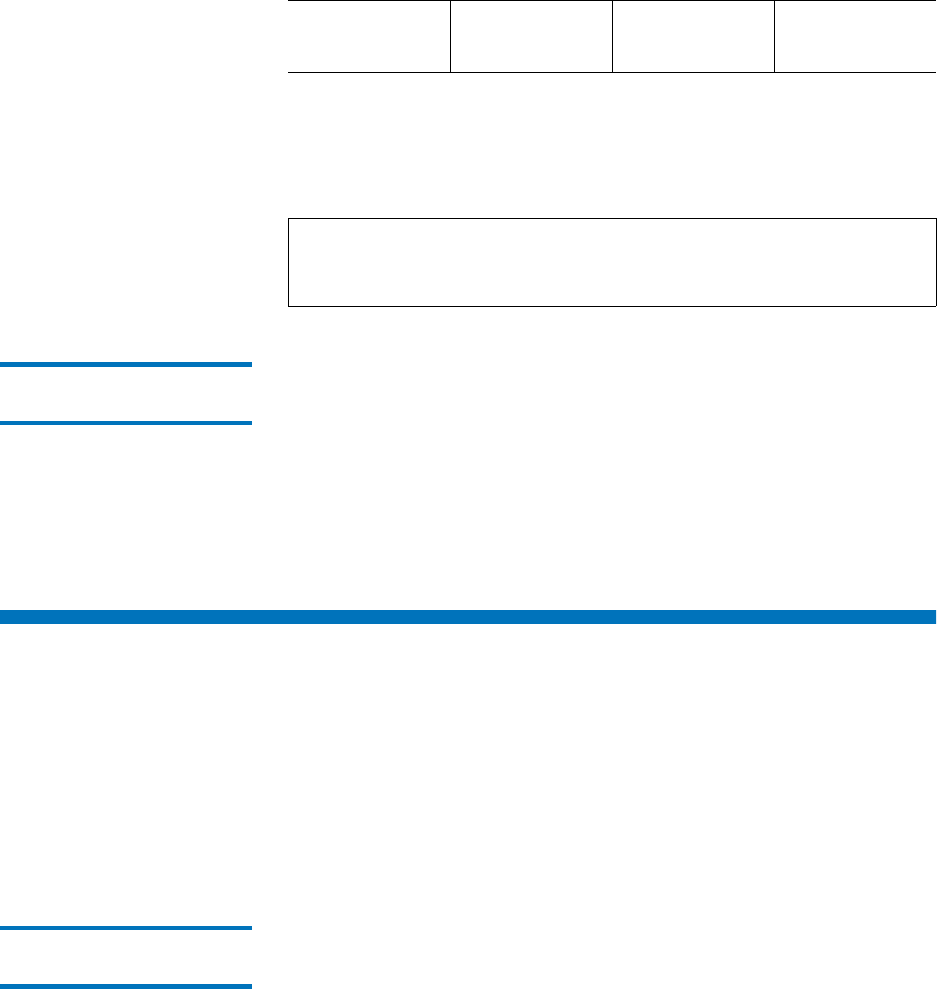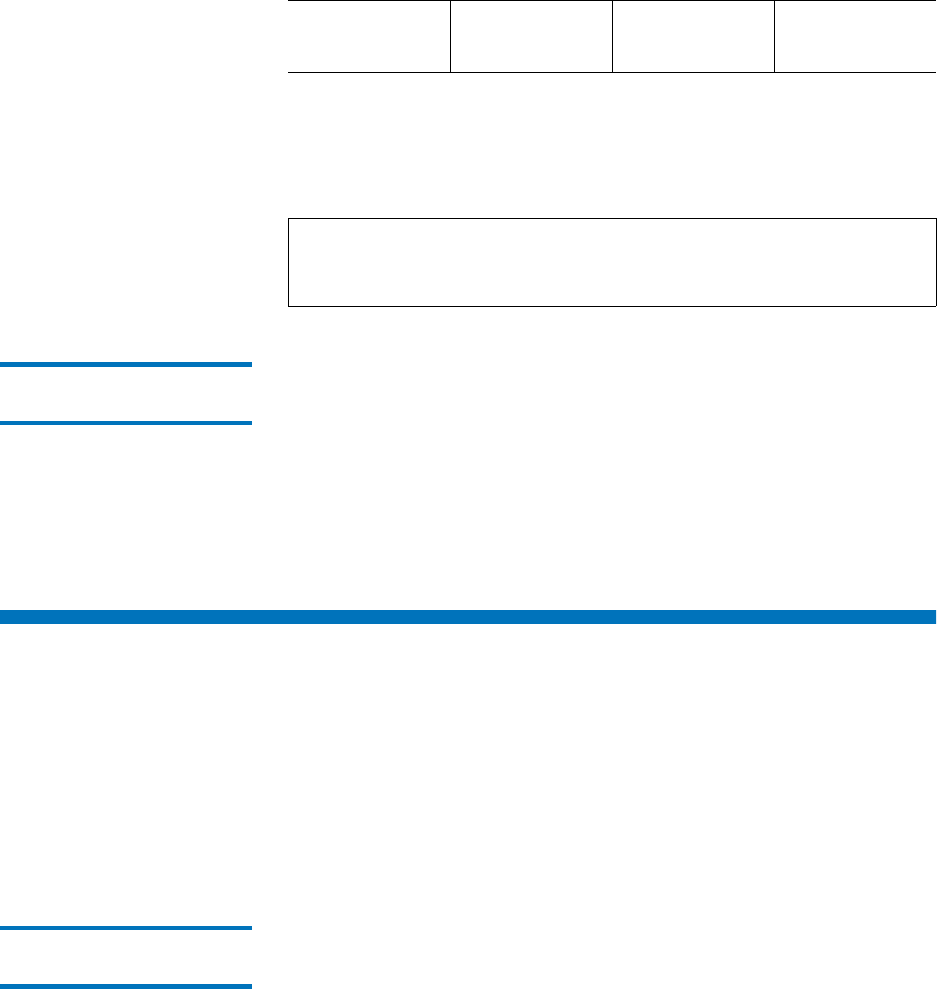
Chapter 2 Installing StorNext File System
Installing StorNext File System on Linux or Unix
StorNext 3.5 Installation Guide 23
Installing the Linux
Kernel Source Code 2
For MDCs running Red Hat Linux or SUSE Linux Enterprise Server you
must install the kernel source code as well as all tools required to compile
the kernel before installing SNFS. StorNext will not operate correctly if
the kernel source code is not installed.
The kernel source code can be installed using the installation disks for
your operating system.
Installing StorNext File System on Linux or Unix
When you are ready to install StorNext, use the SNFS installation script to
install StorNext File System on a metadata controller running Linux or
Unix. The installation script also installs the client software on the MDC.
StorNext can be installed on any local file system (including the root file
system) on the MDC. However, for optimal performance, avoid installing
StorNext on the root file system.
Launching the SNFS
Installation Script 2
The SNFS installation script lets you choose installation configuration
options and install StorNext. To launch the script, use the correct
StorNext installation CD for your operating system.
1 Log on to the MDC as root.
a. Supports only the first 2 TB of LUNs larger than 2 TB.
b. Support for EFI labels requires the Multiterabyte Disk Support patch.
c. Support for 2 TB or larger LUNs requires Solaris 10 Update 2 (06/06).
d. Supports only LUNs of 2.2 TB or less.
Note: For best results, Quantum recommends using persistent
binding for disk LUNs. For more information, contact the
vendor of your HBA (host bus adapter).
Operating
System
Label for
LUNs < 1 TB
Label for
LUNs 1–2 TB
Label for
LUNs > 2 TB