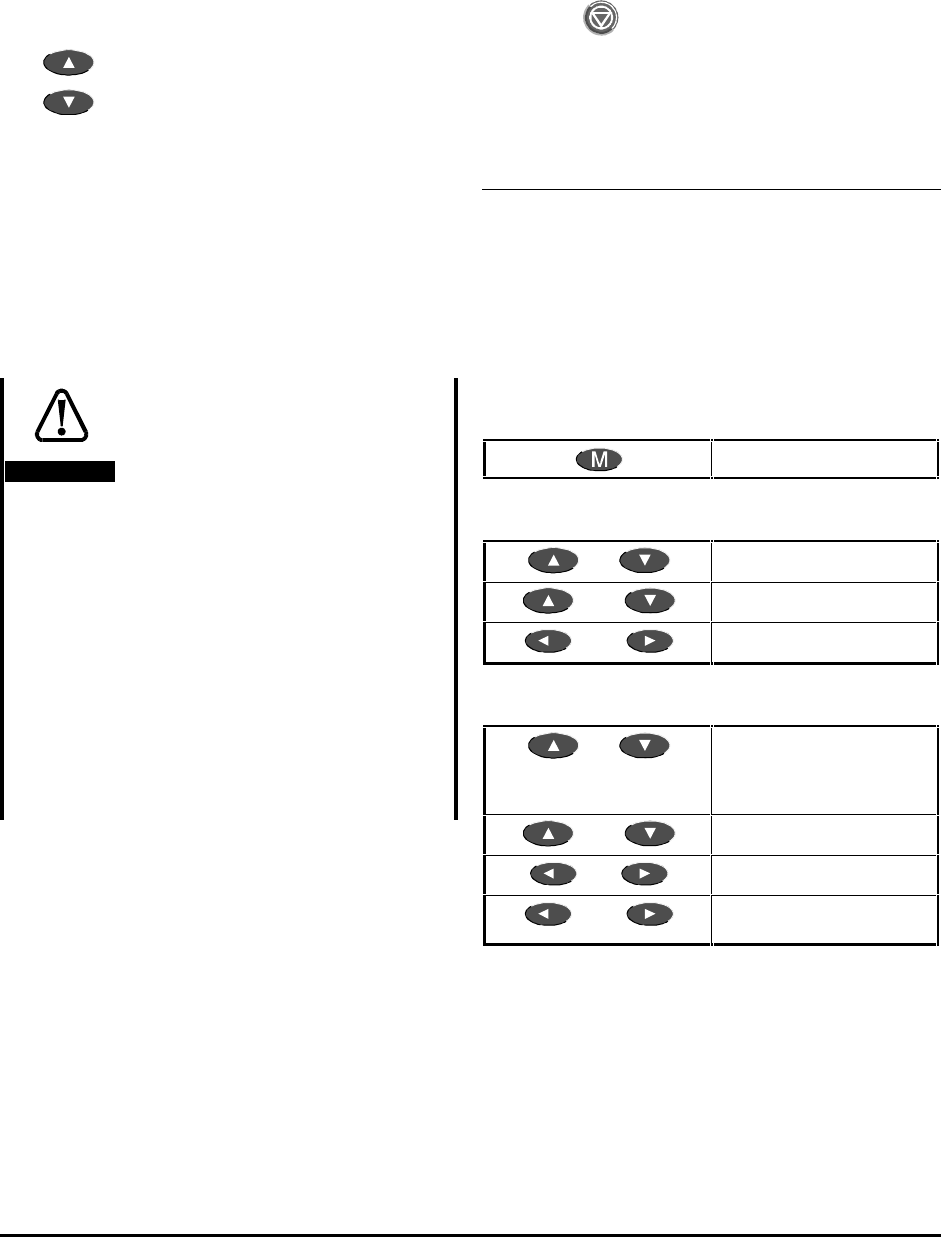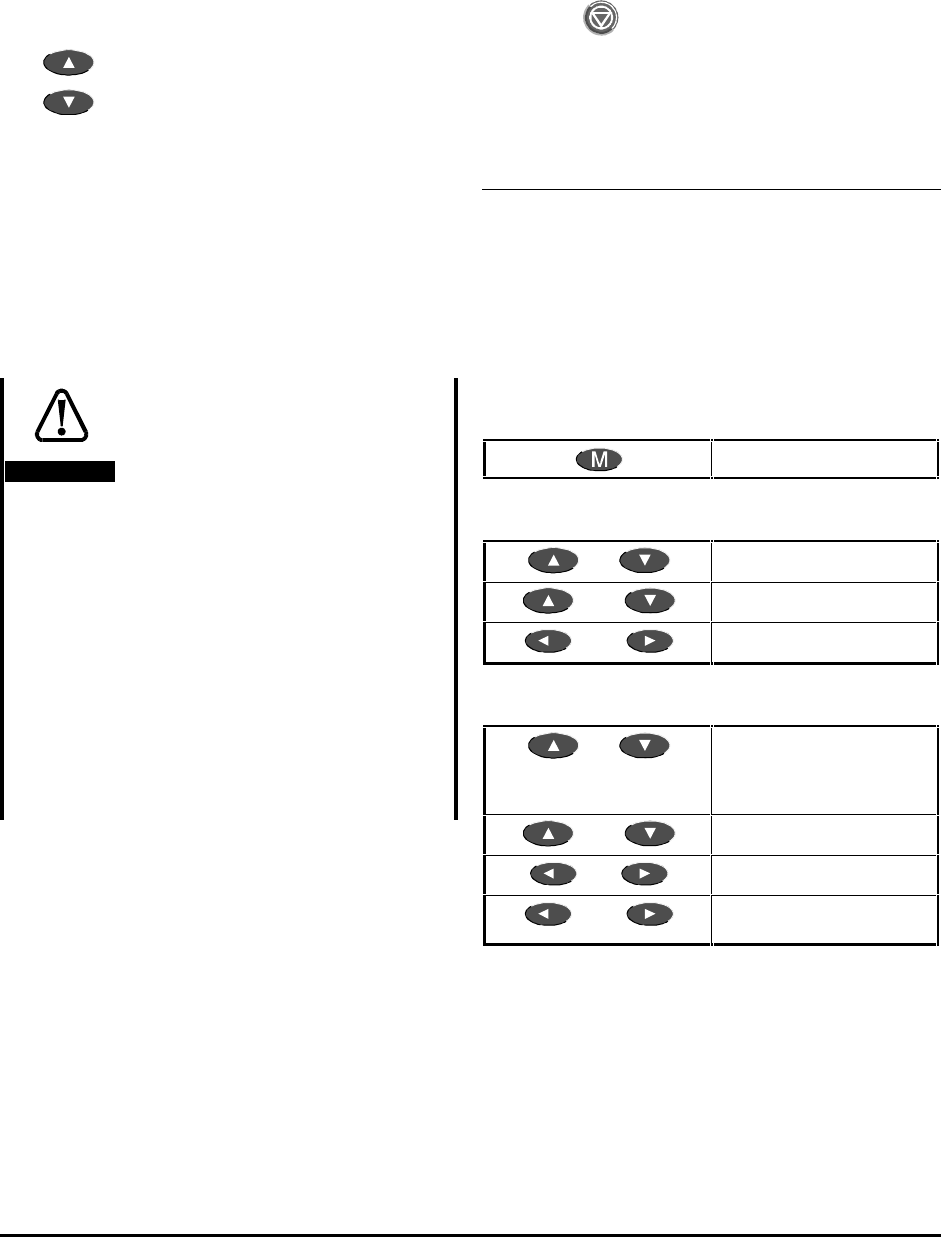
Commander GP User Guide
Issue code: gpxu2
Programming Instructions A-7
A.12 Selecting a different option
Some variable parameters are used for selecting
among a number of options. These options can be
shown as numbers (as 1 to 5 in parameter 0.05
Reference selector) or as character strings (as Ur_S,
etc, in parameter 0.07 Voltage mode selector).
1. To select a different option, press:
to ascend through the range of options
to descend through the range of options
When the first option is displayed, it is
necessary to ascend through the range in order
to select another option. When the last option
is displayed, it is necessary to descend through
the range.
A.13 Restoring the Drive
to a default configuration
Warning
Do not attempt to restore the
Drive to a default
configuration when the Drive is
running.
Restoring the Drive to a
default configuration enables
Macro 0 and returns all
parameters to their default
values including the motor
parameters. (If any one of the
macros 1 to 7 has been enabled,
the Drive still reverts to
Macro 0.)
After restoring the Drive to a
default configuration, it will be
necessary for the required
parameter values to be
re-entered before the Drive is
next run.
When the Drive is despatched from the factory, the
parameters have default values, some of which
depend on the
AC supply frequency (European 50Hz
or USA 60Hz). Consequently, the Drive has a
default configuration for each of these supply
frequencies.
Use the following procedure:
1. Enter either of the following values in
parameter 0.00:
1233 (Europe, 50Hz
AC supply frequency)
1244 (USA, 60Hz
AC supply frequency)
2. Press
The default values now take effect.
(The Drive is automatically restored to a default
state when the operating mode is changed.)
Saving the default values
If new parameter-values had previously been saved,
these (not the default) values will apply when the
AC supply is next connected to the Drive. If the
default values are required instead, they must be
saved in the same way as new values. Refer to
Saving new parameter-values earlier in this chapter to
save the default values.
A.14 Summary of key operation
Change the display mode
Parameter mode
or
Select a parameter
and
Select parameter 0.00
and
Select Menu 0
Edit mode
or
Change the value of a digit
Change the setting of a bit
parameter
Select a different option
and
Select the value at 0
or
Select a different digit
and
Select the least significant
digit