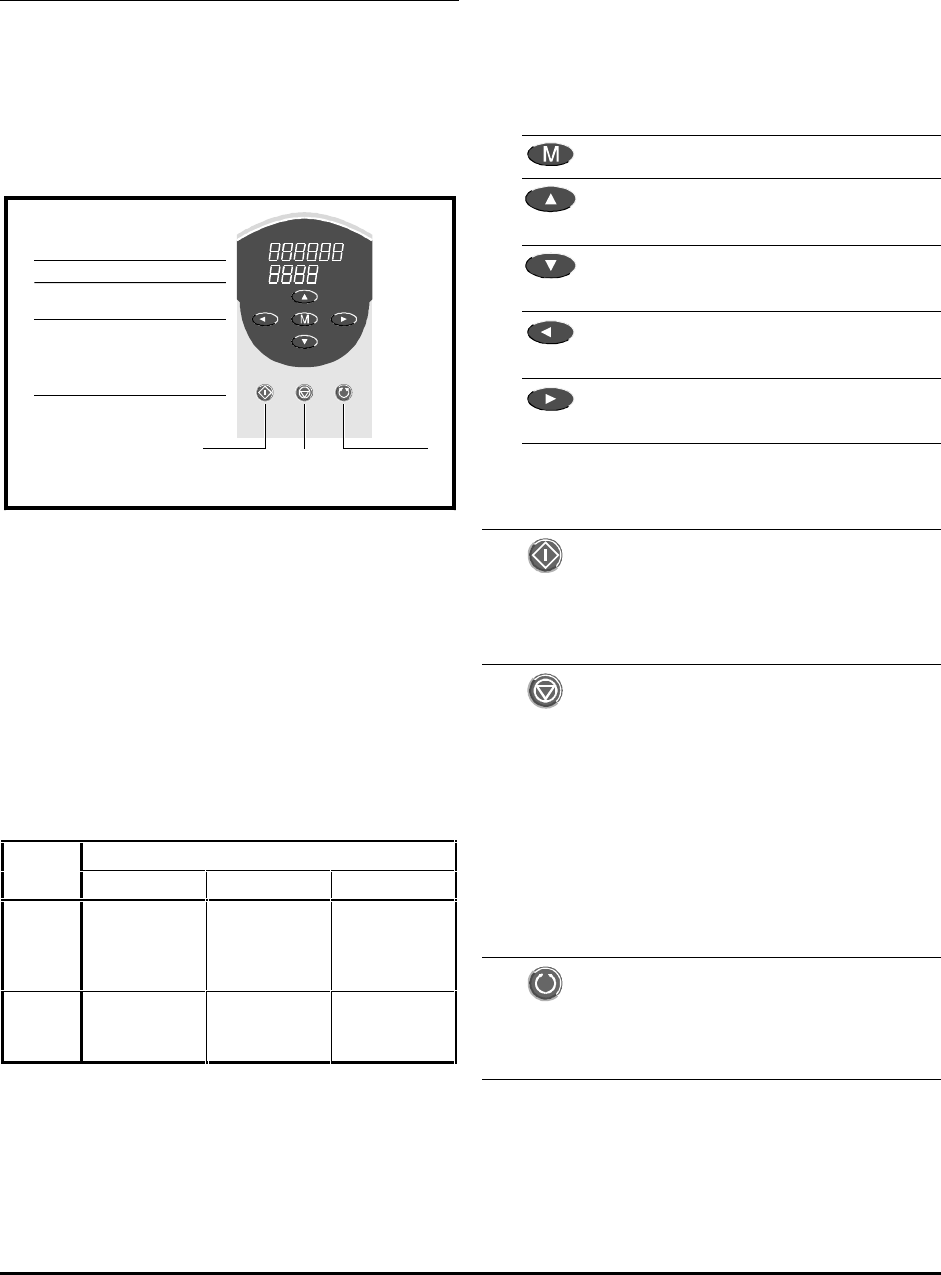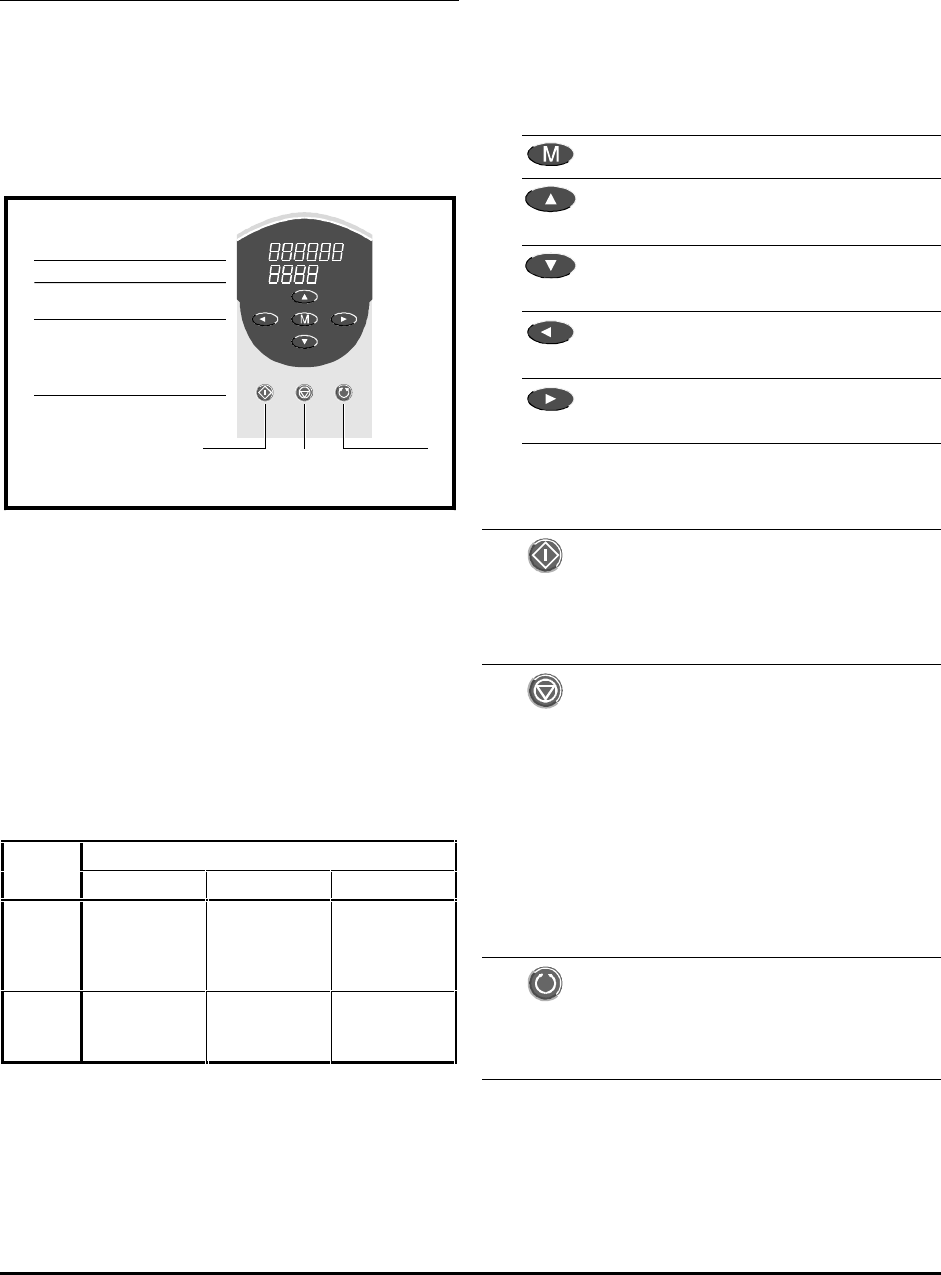
Commander GP User Guide
Issue code: gpxu2
2-6 Getting Started
2.3 Introduction to the
display and keypad
Display and keypad
The display and keypad are used for the following:
• Reading and changing the values of software
parameters that are used to configure,
control and monitor the Drive
• Displaying the operating status of the Drive
• Displaying fault and trip codes
Programming keys
Control keys
Run Stop
Reset
Forward /
Reverse
Upper display
Lower display
Figure 2–7 Display and keypad
Display
The display has three display modes as follows...
• Status mode
Used to indicate the status of the Drive
• Parameter mode
Used for selecting a parameter to edit
• Edit mode
Used for editing the selected parameter
... and shows the following:
Display Display mode
Status Parameter Edit
Upper Value of
parameter (
0)
Value of
parameter (0)
Value of
parameter (0)
(selected digit
flashes)
Lower Status of the
Drive
rdY
Parameter
number (0.10)
Parameter
number (0.10)
Operating instructions for the display and keypad
are given in Appendix A Programming Instructions.
Programming keys
These are used for the following:
• Changing the mode of operation of the
display
• Selecting a parameter to edit
• Editing the selected parameter
• Saving new values given to parameters
The functions of the programming keys are as
follows:
Change the display mode
Select a parameter
Increase the value of a digit
Select a parameter
Decrease the value of a digit
Display the parameter number
Select the next left display digit
Display the parameter number
Select the next right display digit
Control keys
The functions of the control keys are as follows:
(RUN) Start the Drive running.
The RUN key is active only when the Drive is
operating in Keypad mode (parameter 0.05
Reference select set at 4).
(STOP–RESET) The three functions of
this key are as follows:
• Stop the Drive
• Reset the Drive after it has tripped
• Make new parameter-values take effect
The STOP-RESET key is active when the Drive
is operating in Keypad mode. This key acts only
as RESET when the Drive is operating in
Terminal mode (parameter 0.05 Reference select
set at 0, 1, 2, 3 or 5).
(FWD/REV) Change the direction of
rotation of the motor. (This is not enabled by
default, and is described later in this chapter in
Enabling reverse direction in Keypad mode.)