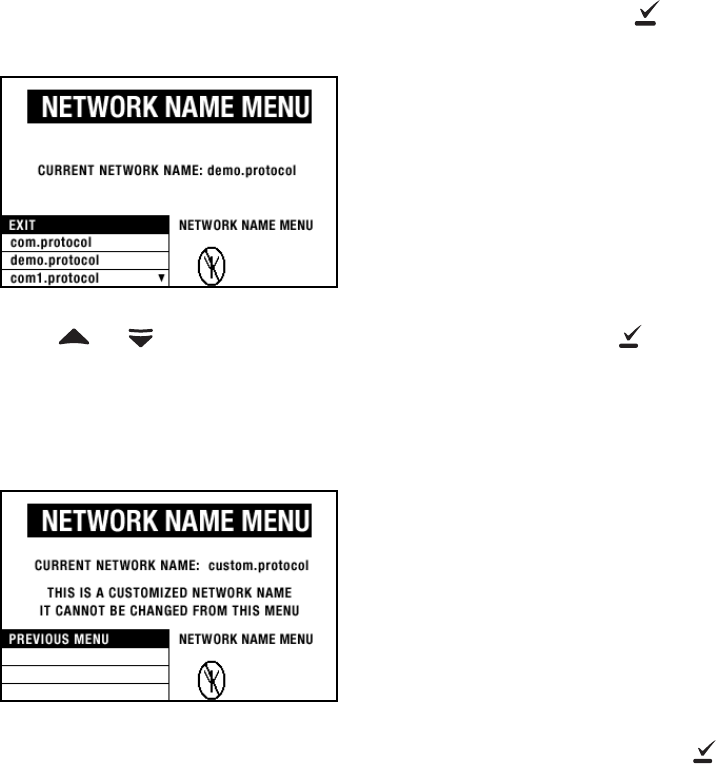
Directions for Use Chapter 5 Maintenance 49
To change the network name, make sure YES is highlighted, then press to display
the following screen:
Press or to highlight the desired network name, then press . The
monitor automatically turns itself off, then turns on and seeks to connect to a FlexNet
network with the new network name.
If the current network name is a custom name, the monitor displays the following
screen:
You cannot change the network name using the Network Name Menu. Press to
return to the Service Menu. Contact Welch Allyn Technical Support for assistance.


















