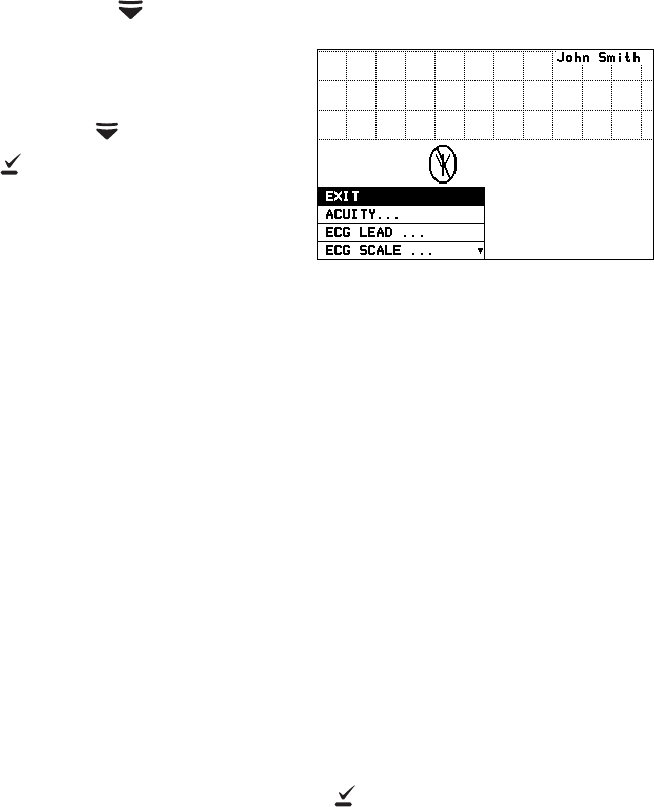
Directions for Use Chapter 1 General information 13
Main Menu
When you first press , the Main Menu appears:
EXIT Exit the Main Menu (the menu disappears).
ACUITY... Access the Acuity Menu with network options. The Acuity Menu
is only accessible while connected to Acuity.
EXIT Exit all menus and return to the monitoring
screen.
END TELE Discontinue monitoring a patient.
NEW ROOM Reassign a patient to a new room in the same
unit.
TRANSFER Transfer a patient to a new room in a new unit.
NEW PATIENT Assign the monitor to a new patient.
PATIENT INFO Display patient information such as ID, name,
unit and room.
Whenever the monitor is connected to Acuity and you select
ACUITY... from the Main Menu, the monitor displays the message
ACUITY CONTACTED to confirm that Acuity has been contacted.
The monitor continues to display this message until Acuity
responds, or you press to acknowledge the message and clear
the screen. If the monitor detects an alarm or alert, it clears the
screen to display the appropriate alarm or alert message. The
length of time required for Acuity to respond to your selection at
the monitor can vary widely depending on the amount of network
traffic and other conditions.
ECG LEAD... Access a menu to change the ECG 1 or ECG 2 lead selection (I, II,
III, aV
R
, aV
L
, aV
F
, or V). Available vectors depend on the connected
electrodes.
Press to select or change the highlighted choice.
Press to move through the menu.


















