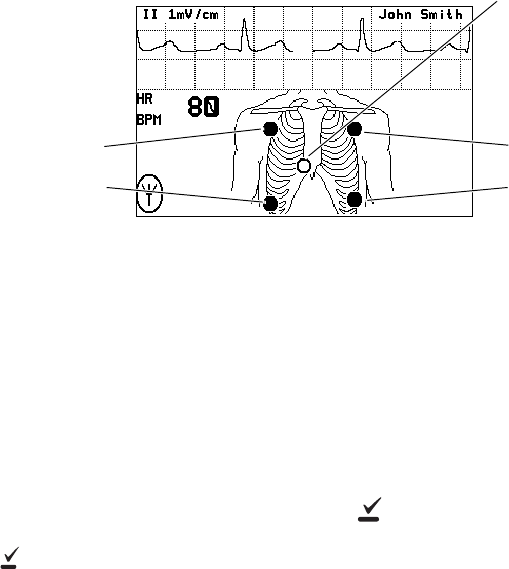
Directions for Use Chapter 2 Monitoring 23
Perform 5-Lead ECG monitoring
1. Inspect the ECG cable and replace it if it shows any signs of wear, breakage, or
fraying. Plug the cable into the monitor.
2. Select electrode sites on the patient.
Choose flat areas; avoid fatty or bony areas and major muscles.
3. Shave or clip hair from electrode sites, thoroughly clean skin, and lightly rub dry.
You may use soap and water, isopropyl alcohol or special skin preparation pads. To
avoid allergic reactions to electrodes, refer to the electrode manufacturer’s directions.
4. If you are using pre-gelled electrodes, make sure the electrode date is not expired and
the gel is intact and not dried out. For best results, use only silver/silver chloride
electrodes.
If you are using ungelled electrodes, apply a 1/4- to 1/2-inch mound of gel over the
electrode contact area.
For best product performance and measurement accuracy, do not use stainless steel
needle electrodes, squeeze bulb electrodes, or electrodes with dissimilar metals. Due
to polarization, such electrodes can generate offsets beyond the monitor’s
capabilities. Do not use electrodes from more than one manufacturer on the same
patient.
5. Attach lead wires to the electrodes before applying them to the patient. Apply the
electrodes to the patient in the proper locations.
If the monitor detects that some lead wires are not properly connected, the monitor
displays a chest diagram and indicates which leads are disconnected.
The locations of the circles displayed on the monitor for each lead are fixed, and are
not affected by the exact placement of the electrodes on the patient. For example,
the C lead can be placed on the patient in any one of the V1-V6 locations desired, but
will only be displayed on the monitor in the location shown above.
6. After leads are properly connected, confirm that the monitor displays the ECG
waveform, heart rate, and other patient data.
To change the ECG lead selection, press to display the Main Menu. Then press
Scroll Down to highlight ECG LEAD . . . , then highlight ECG 1 or ECG 2 and press
to change the lead.
Flashing circle indicates the
lead is not connected.
Left ArmRight Arm
Left Leg
Right Leg


















