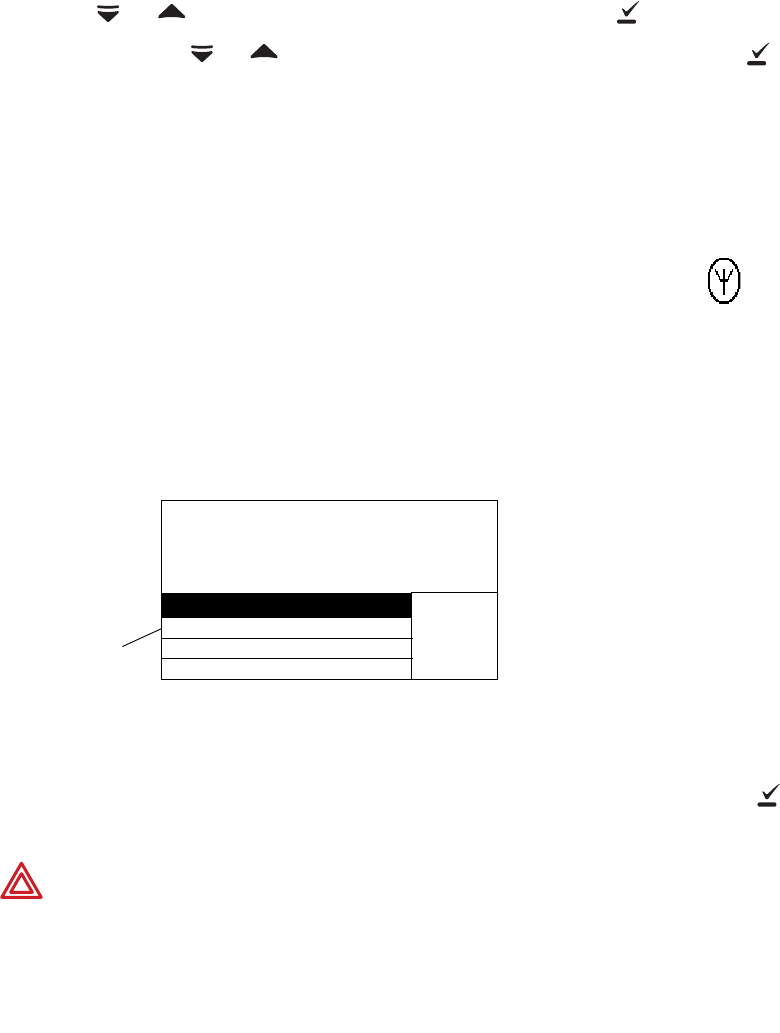
20 Chapter 2 Monitoring Welch Allyn Micropaq Monitor
3. Press or to highlight the desired Acuity unit, then press .
When you press or to highlight the desired Acuity unit and then press ,
your selection will begin to flash between normal and reverse video to confirm that
the monitor is communicating your selection to Acuity. You cannot scroll to another
selection during this time. The selection continues to flash until Acuity responds back
to the monitor. Then the monitor displays the next appropriate screen (such as a list of
possible patients). The length of time required for Acuity to respond to your selection
at the monitor can vary widely depending on the amount of network traffic and other
conditions.
Be sure to select an Acuity unit. Even though the monitor is
connected to the network (as indicated by the green LED and
network connection symbol), the Acuity Central Station may not
display any indication of this monitor until after you have selected an
Acuity unit.
4. The monitor displays a list of possible patients.
If your patient has been pre-admitted to the selected Acuity unit, they will be included
in the list.
5. Scroll through the patient list to look for your patient’s name.
• If your patient is not in the list, highlight Select Patient at Central and press .
The patient name will need to be entered later at the Acuity Central Station.
WARNING If you do not select the patient name at the monitor at this time, do
not adjust any alarm limits until after the patient name and ID are confirmed at
Acuity. When the patient name and ID are confirmed at Acuity, Acuity
downloads the default settings and patient alarm limits for that Acuity unit to the
monitor, thereby overriding any previous settings and alarm limits.
Note
At power-up, the monitor retains the most recent patient mode. The patient
mode can only be changed at Acuity. If the patient is being monitored when the
patient mode is changed, there is a brief interruption in the display and recording
of ECG and SpO
2
patient data.
Network Connection
Symbol
Possible
patients to
select.
Example of Patient List
SELECT
PATIENT
428-02-2392, Hopkins, Bill J
520-29-0319, Phillips, Mary L
532-94-8372, Smith, Frank R
▼
Select Patient at Central


















