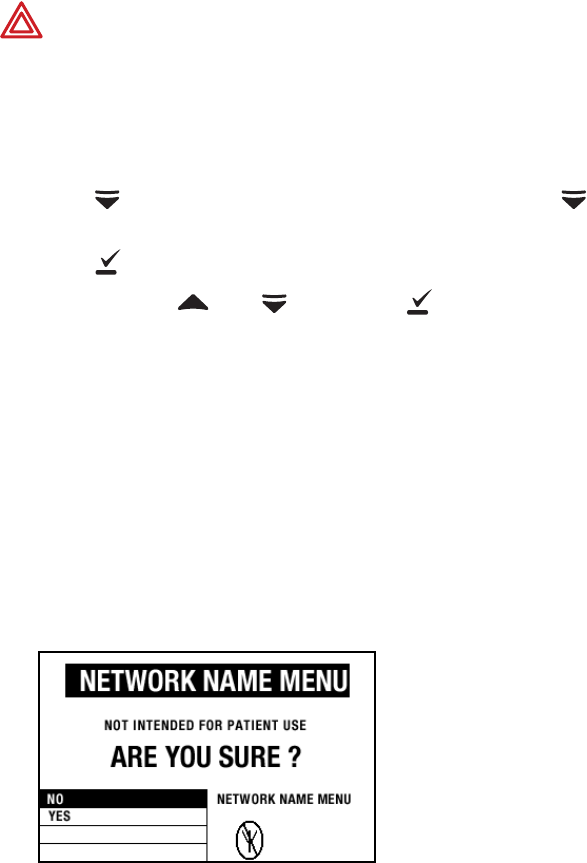
48 Chapter 5 Maintenance Welch Allyn Micropaq Monitor
Change the network name
This procedure allows you to change the network name assigned to the monitor (as long
as the current network name is one of the pre-set names available in the monitor Network
Name Menu).
To change the network name:
1. Pr e s s to access the Main Menu, then repeatedly press until SERVICE MENU
is highlighted.
2. Press to display the Service Menu screen.
3. Press and hold and , then press to display the Network Name Menu.
If the current monitor network name is one of the following pre-set names:
then the monitor displays the following screen
WARNING Changing the monitor network name will cause the monitor to re-
start and seek to connect with the FlexNet network corresponding to the new
name. Do not attempt to change the network name unless you are a qualified
biomedical service engineer or technician (or a Welch Allyn employee), and only
change the network name in a non-clinical environment.
com.protocol demo.protocol
com1.protocol com2.protocol
com3.protocol com4.protocol
com5.protocol com6.protocol
com7.protocol com8.protocol


















