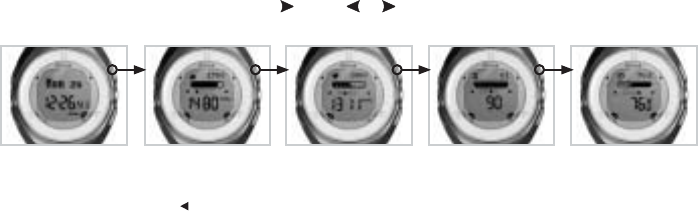
84
POLAR WEIGHT MANAGEMENT PROGRAM ENGLISH
4. Targets - the Program duration (in weeks) and the weight loss (in lbs or kg) are displayed. Press OK to proceed.
5. Daily Intake - the recommended number of calories that you should consume daily is displayed. Press OK to proceed.
6. Weekly Exercise - the recommended number of calories that you should burn through exercise weekly is displayed.
Press and hold the Back button until the time of day is displayed.
2.3 MONITORING AND UPDATING YOUR PROGRESS WITH WM42/WM41
This chapter describes how you can monitor your weight, nutrition calories, exercise calories, and your self-defined target
value in the electronic Diary.
The Weight Management Program coaches you to manage your weight by giving you targets for the amount of weight you
should lose, and the amount of calories you should eat and drink daily and burn through exercise weekly.
You can update these values and check your progress against the assigned targets in the electronic Diary. This way you have
reliable information on your progress immediately and you know if you are achieving your goals as planned. In addition, you
can use Extra Diary to monitor a value that you determine yourself, such as your waist circumference.
• Start from the Time of Day display and press . Use the or button to move between Intake, Exercise, Weight,
and Extra Diary.
*Extra Diary is available after you have switched Extra Diary on in the Setting menu.
Time of Day INTAKE Diary EXERCISE Diary EXTRA Diary* WEIGHT Diary


















