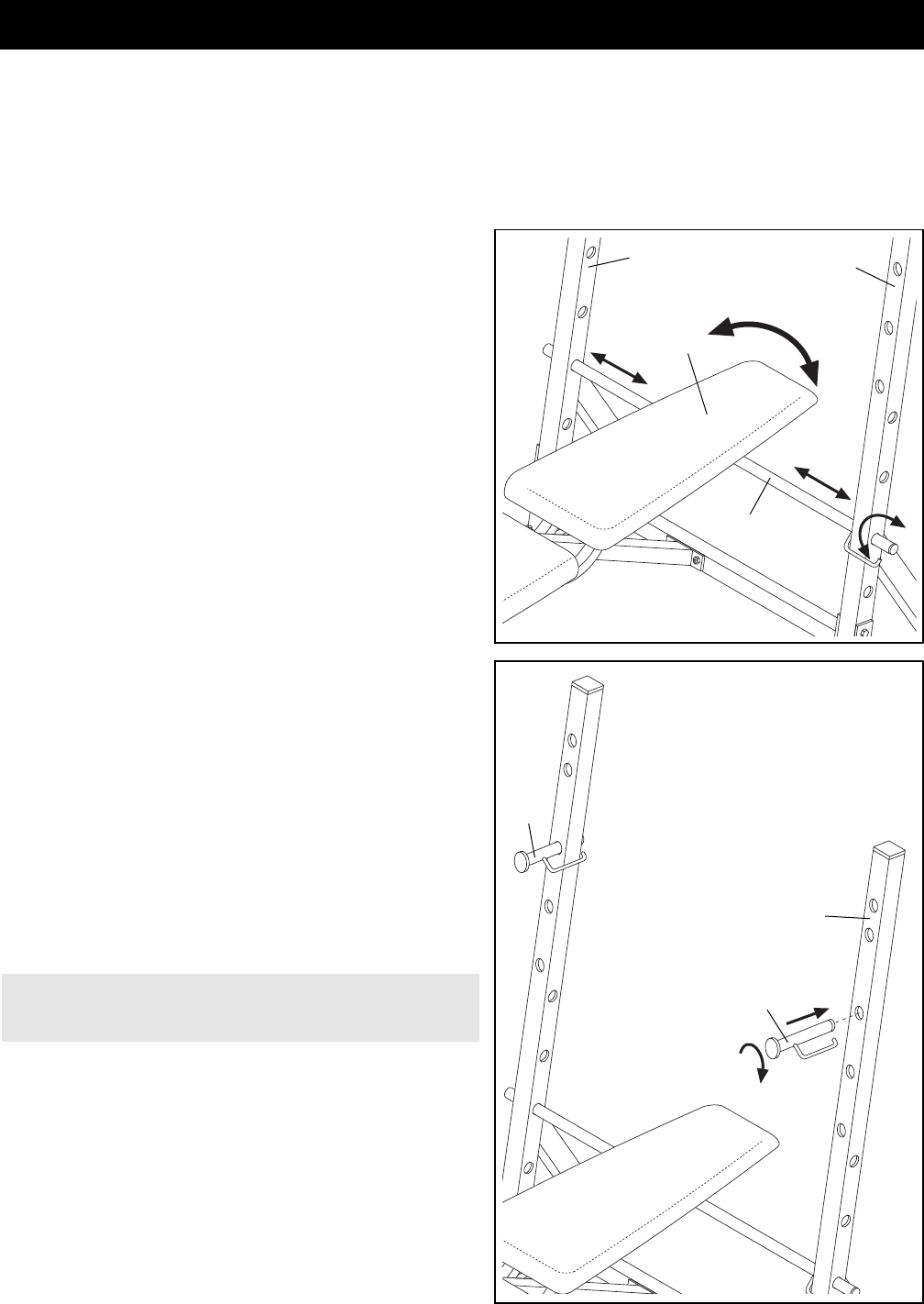
13
ADJUSTING THE WEIGHT RESTS
To change the height of the Weight Rests (21), first
remove your barbell from the Weight Rests. Then
move the Weight Rests to a different set of adjustment
holes in the Uprights (1). Make sure you turn the Weight
Rest so the locking clip snaps into place around the
Upright.
WARNING: Always set both weight rests at the
same height.
21
21
1
ADJUSTING THE BACKREST
The Backrest (15) can be set to five different positions: a
level position, two decline positions and two incline posi-
tions.
To change the position of the Backrest (15), move the
Adjustment Tube (29) to a different set of adjustment
holes in the Uprights (1). To set the Backrest (15) to the
lowest decline position, remove the Adjustment Tube (29)
and lower the Backrest directly onto the Crossbar (20).
To remove the Adjustment Tube (29), follow this proce-
dure: First, rotate the Adjustment Tube until the locking
clip is free of the Upright (1). Next, slide the end with the
locking clip out of the left Upright. Finally, slide the end
with no locking clip out of the right Upright.
To re-insert the Adjustment Tube (29), follow this proce-
dure: First, slide the end with no locking clip partway
through the right Upright. Next, slide the end with the
locking clip into the left Upright as far as it will go. Finally,
rotate the Adjustment Tube until the locking clip snaps
into place around the Upright.
This section explains how to adjust the weight bench. See the EXERCISE GUIDELINES on page 17 for impor-
tant information on how to get the most benefit from your exercise program. Also, refer to the accompanying
exercise poster to see the correct form for each exercise.
Inspect and tighten all parts each time you use the weight bench. Replace any worn parts immediately. The
weight bench can be cleaned with a damp cloth and a mild, non-abrasive detergent. Do not use solvents.
Adjusting the Weight Bench
15
1
1
29


















