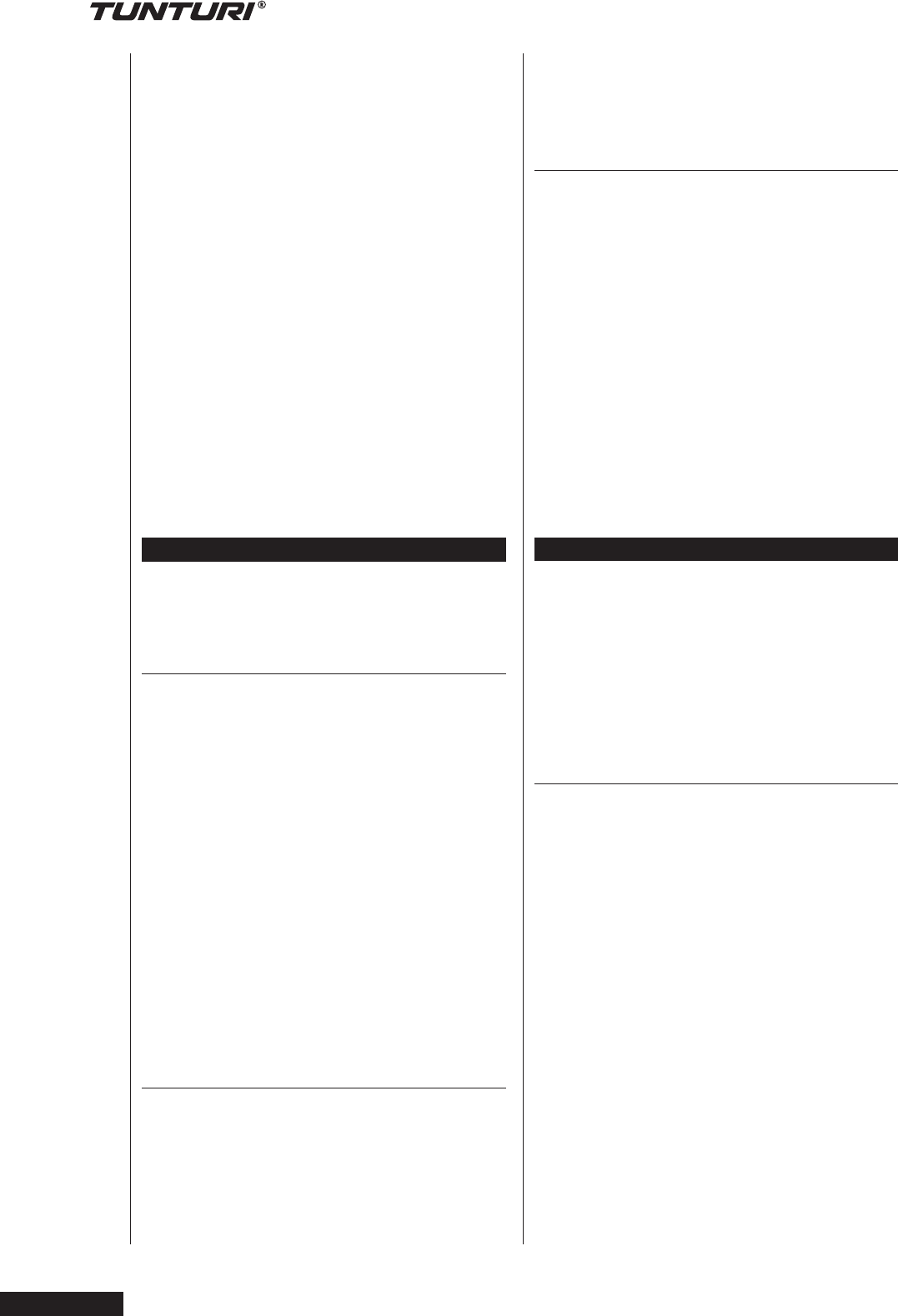
12
OWNER’S MANUAL
•
T80 T85
heart rate. The profile is suited to weight control. The
default values are preset to an average heart rate of 114
bpm and a maximum heart rate of 125 bpm.
PROFILE 6 (Fatburner 2). A heart rate profile with
a medium level of effort, based on an interval type
rise and fall in the heart rate. The profile is suited to
fitness training and weight control. The default values
are preset to an average heart rate of 122 bpm and a
maximum heart rate of 136 bpm.
PROFILE 7 (Cardio). A heart rate profile with a medium
level of effort, based on a regular rise and fall in the
heart rate. The heart rate level remains at around 130-
140 bpm almost throughout the entire exercise. The
profile is ideal for fitness training. The default values
are preset to an average heart rate of 129 bpm and a
maximum heart rate of 145 bpm.
PROFILE 8 (Fit). A heart rate profile with a high level of
effort, based on a regular rise and fall in the heart rate.
The heart rate level remains at around 135-145 bpm
almost throughout the entire exercise. The profile is
suited to demanding fitness training and improvement.
The default values are preset to an average heart rate of
133 bpm and a maximum heart rate of 150 bpm.
MEMORY FUNCTION
The Memory function requires the use of a user code:
the exercise is saved under the selected user code. You
can save 5 exercises under each user code.
SAVING YOUR OWN PROFILE:
1. You can save preset profiles once the exercise is
completed, or after finishing the exercise by pressing
STOP once. If you want to save your Manual or HRC
workouts, finish the exercise by pressing STOP once.
Save your exercise by pressing MEM.
2. The display prompts for a memory slot (SAVE AS
OWN 1-5). Select the desired memory slot with the
arrow keys and press ENTER to confirm your selection:
your workout is now saved to the desired slot.
3. If there are no empty memory slots, replace a previous
profile with a new one. The display then prompts you
to confirm (REPLACE OWN 1-5). Press ENTER to
confirm your selection: your workout is now saved to
the desired slot.
4. SAVED AS OWN 1-5 is displayed to confirm your
save. The console will automatically switch to its initial
state.
NOTE! A total of 30 speed or elevation changes can
be saved in each profile. To save a profile, you need to
exercise for 10 minutes or more.
USING YOUR OWN PROFILE:
1. Select your user code.
2. Press MEM.
3. Press SELECT until the signal light indicates the
desired own profile (-1-5 MEMORY). Press ENTER
to confirm your selection. Select RERUN (to use
the profile without adjustments) or RACE (to use
the profile as a basis for the Race function) with the
SELECT key.
4. Press ENTER to confirm your selection.
5. Press START to begin the profile.
6. The RERUN function allows you to scale your own
profile and save the changes.
RACE FUNCTION
To race against a previously saved speed/elevation profile
exercise, select RACE in the Own Profile menu. The
goal is to complete the profile as fast as possible.
1. Press START. The exercise begins and the belt starts
moving.
2. Adjust the speed according to your fitness level either
manually or using the PSC function.
3. The console display shows information on profile
progress and any changes ahead, and also shows
how your performance compares to the previously
saved session: when you fall behind your previously
saved session, the display will read “YOU ARE x.xx
BEHIND”. When you are ahead of your previously
saved session, the display will read “YOU ARE x.xx
AHEAD”.
4. Once the profile has been completed, the treadmill
will automatically stop. You can save your workout in
the console’s memory (see Memory Function).
MAINTENANCE
The equipment is safe to use only when periodically
maintained and inspected for faults and wear. Do not
attempt any servicing or adjustment other than those
described in this manual. Any other servicing must
be performed by an authorized service representative.
Check the tightness of all fixing screws once a year.
Do not overtighten. Defective components must be
immediately replaced: the equipment must not be
operated with any defective components.
CLEANING AND LUBRICATING THE TREADMILL
Wipe the treadmill surfaces, especially the handlebars
and console from dust with a damp cloth or towel. Do
not use solvents. Use a small vacuum nozzle to carefully
vacuum around all visible components (belt, running
deck, side rails etc.).
NOTE! Also keep the area near the treadmill clean.
While in use, the treadmill gathers dust that may cause
problems in the operation of the equipment.
NOTE! Before you start using the treadmill, lubricate
the running belt with the T-Lube S lubricant provided
according to the instructions.
In average domestic use (a maximum of 60 minutes a
day), you should check the lubrication approximately
after every 300 hours of use – however, lubricate the belt
only if needed. The console is equipped with a counter
for measuring total values, thus allowing you to monitor
your total training time on the treadmill. If there is
any jerky movement of the belt, always check the
lubrication level. To do this, let the treadmill come to a
complete stop, then simply lift the running belt to feel
the running deck; if the deck feels dry and there is very
little evidence of lubricant on your hand, lubricate the
T80_T85_manual.indd 12T80_T85_manual.indd 12 28.2.2006 17:38:3428.2.2006 17:38:34


















