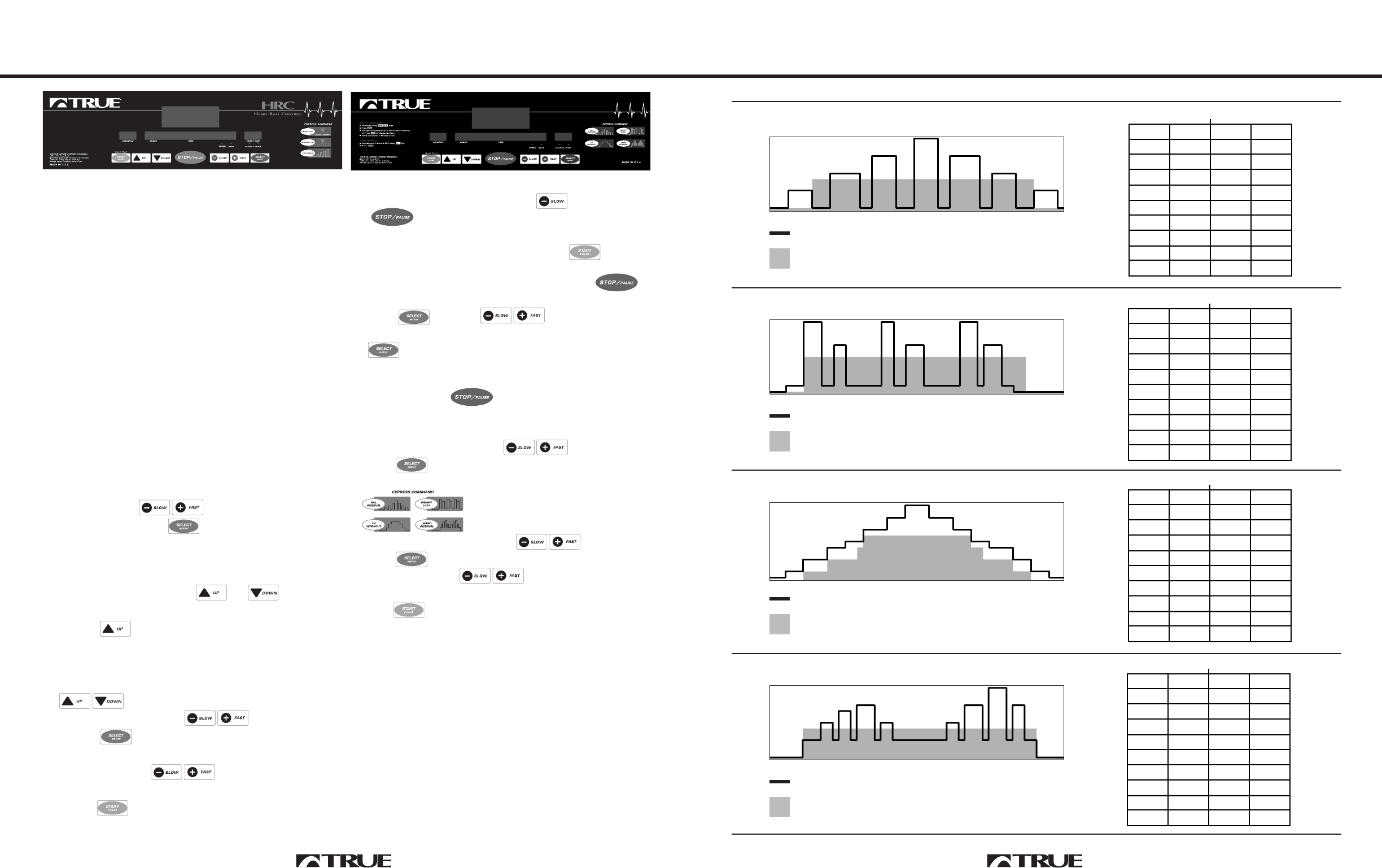
Pre Program Profiles
MIN MAX MIN MAX
LEVEL
1
2
3
4
5
6
7
8
9
1.4
1.6
1.8
2.0
2.2
2.4
2.6
2.8
3.0
2.6
2.8
3.0
3.2
3.4
3.6
3.8
4.0
4.2
0.0
0.5
0.5
1.0
1.5
2.0
2.5
3.0
3.5
2.0
3.0
4.0
5.0
6.0
7.0
8.0
9.0
10.0
SPEED (MPH) GRADE (%)
MIN MAX MIN MAX
LEVEL
1
2
3
4
5
6
7
8
9
2.0
2.2
2.6
3.0
3.4
3.8
4.0
4.4
4.8
2.4
2.8
3.2
3.6
4.2
4.6
5.0
5.4
6.0
0.5
0.5
0.5
1.0
1.0
1.0
1.0
1.0
1.5
4.0
5.0
6.0
7.0
8.0
9.0
10.0
11.0
12.0
SPEED (MPH) GRADE (%)
MIN MAX MIN MAX
LEVEL
1
2
3
4
5
6
7
8
9
2.0
2.2
2.6
3.0
3.4
3.8
4.0
4.4
4.8
2.4
2.8
3.2
3.6
4.2
4.6
5.0
5.4
6.0
1.0
1.5
2.0
3.0
4.0
5.0
6.0
7.0
8.0
4.0
5.0
6.0
7.0
8.0
9.0
10.0
11.0
12.0
SPEED (MPH) GRADE (%)
MIN MAX MIN MAX
LEVEL
SPEED (MPH) GRADE (%)
1
2
3
4
5
6
7
8
9
2.0
2.2
2.6
3.0
3.4
3.8
4.0
4.4
4.8
2.4
2.8
3.2
3.6
4.2
4.6
5.0
5.4
6.0
2.0
3.0
4.0
5.0
6.0
7.0
8.0
9.0
10.0
4.0
5.0
6.0
7.0
8.0
9.0
10.0
11.0
12.0
WEIGHT LOSS WORKOUT
CARDIOVASCULAR WORKOUT
SPEED INTERVAL WORKOUT
screened area is the grade
solid line is the speed
screened area is the speed
solid line is the grade
screened area is the speed
solid line is the grade
Pre Program Operating Instructions
2-7
BBAASSIICC SSTTAARRTT--UUPP
••
Plug machine into a
ggrroouunnddeedd
120 VAC
outlet.
••
Turn on the power switch.
••
Step onto the treadmill.
••
Straddle the treadbelt.
••
Insert safety key into the console behind
the grab bar.
CCaauuttiioonn:: WWhheenn tthhee ssaaffeettyy kkeeyy iiss iinnsseerrtteedd,, tthhee
ttrreeaaddmmiillll wwiillll rreettuurrnn ttoo 00%% ggrraaddee.. PPlleeaassee kkeeeepp
tthhee aarreeaa uunnddeerr tthhee ttrreeaaddmmiillll ffrreeee ffrroomm
oobbssttrruuccttiioonnss..
••
Connect safety lanyard clip to the waist
band of your clothing. Do not operate
treadmill without safety lanyard clipped to
your clothing at about waist height.The
message will read
AADDJJ WWGGTT FFAASSTT//SSLLOOWW
followed by
PPRREESSSS SSEELLEECCTT
The time window will display last entered
weight. Use to change the
weight and press .
PPRROOGGRRAAMM MMOODDEE
••
NNEEXXTT UUPP//DDNN
message appears, followed
by
EEDDIITT SSEELLEECCTT
. Press or to
access the programs
••
Press and the message will read
HHIILLLL IINNTTRRVVLL
followed by
AADDJJ LLVVLL FFAASSTT//SSLLOOWW
followed by
PPRREESSSS SSTTAARRTT..
Scroll to desired program using
keys.
Select a level using
Press
After program and level have been selected,
set time using keys (15:00-
99:00 minutes)
Press to begin
•• CCaarreeffuullllyy
step onto treadbelt.
•• TToo ssttoopp yyoouurr wwoorrkkoouutt::
Slow machine to
below 2 mph by pressing . Press
.
•• TToo rreesseett ddiissttaannccee,, ttiimmee,, aanndd ccaalloorriieess::
(During workout) Press and hold until
zeros appear in the time, distance, calorie
windows. If not in use, press and hold .
•• TToo cchhaannggee lleevveell dduurriinngg wwoorrkkoouutt
: press and
hold . Press keys to select
new level. After new level is entered press
.
•• RReeccaallll ooff aaccccuummuullaatteedd ddaattaa::
after workout
is complete data may be recalled by
pressing the .
770000 SSEERRIIEESS PP MMOODDEELLSS::
Set Your Weight Using Keys
Press
Press Desired Program Key
Set Program Level Using Keys
Press
Set Time Using Keys (15:00-
99:00 Minutes)
Press
NNOOTTEE::
All workouts (programs) are able to be set from
15:00 - 99:00 minutes. Default value (if no time
entered) is 30:00 minutes. When timer reaches 0:00 it
will beep and begin counting up.
NNOOTTEE::
When in run mode user may switch from one
workout to the next selected, joining the workout in
process at the same time as the prevous workout.
EXAMPLE: Working out in weight loss at the 15:00
mark user pressed CV Workout, computer and readout
reflects move to CV Workout and resumes countdown
at 15:00.
600, 700, 725 HRC
HILL INTERVAL WORKOUT
screened area is the speed
solid line is the grade
700 P
2-8


















