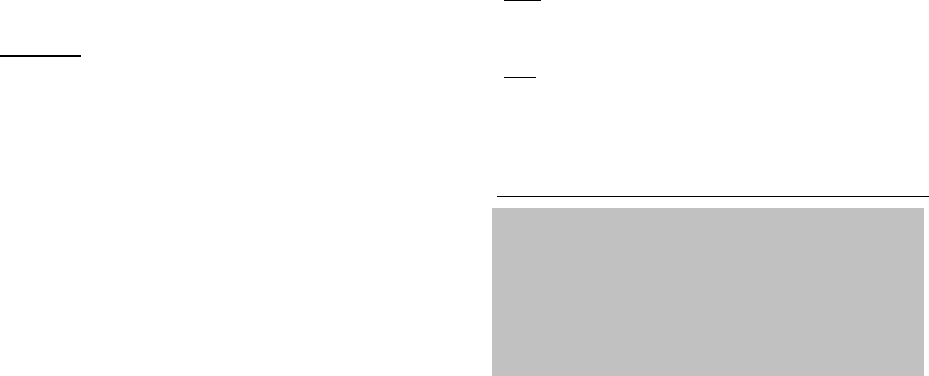
Time
Event Time: The total time for your activity while the
chronograph was running. Event time is equivalent to split
time in the chronograph modes.
GPS
GPS Battery Level: The current voltage level for the GPS-3D
Sensor displayed in bar graph format. You must be wearing the
GPS-3D Sensor to view this information. When the graph
displays only one segment (you will also see the battery icon on
the Watch display), you should change the battery.
Summary Mode example
You are six weeks away from running a half-marathon. This half-
marathon includes a pretty grueling uphill portion that rises
from 2,500 to 4,500 feet above sea level and then returns to 3,000
feet above sea level. To help you train for this event, you have set
two goals for the next month: to run 100 miles and to schedule
one run per week in which you climb at least 1,500 feet. With
Summary Mode, you can use the odometer to track your total
distance for the month and you can use the vertical information
to track both the total ascent and the time above 2,500 feet for
your weekly uphill run.
53
At/Above XXXX: Your time at or above a specific elevation
during your activity (see “Altitude settings” on page 65 for
information on setting up this feature).
Heart R
ate
Average Heart Rate: Your average heart rate calculated over
the period the chronograph was running.
Maximum Heart Rate: The highest recorded heart rate
during your activity.
Minimum Heart Rate: The lowest recorded heart rate during
your activity.
Time in Zones: Taking into account your total workout time,
the Watch displays how much time you spent in each of the two
heart rate zones during your activity (refer to “HRM settings”
on page 62 for information on setting up this feature).
Average Heart Rate in Zones: The average heart rate in
each of the two heart rate zones.
Recovery: Your heart rate change over a selected period of
time recorded at the end of your activity (refer to “HRM
settings” on page 62 for information on setting up this feature).
If you are wearing the HR Sensor, you can initiate a recovery
calculation while in Summary Mode by pressing and holding
START/SPLIT.
52


















