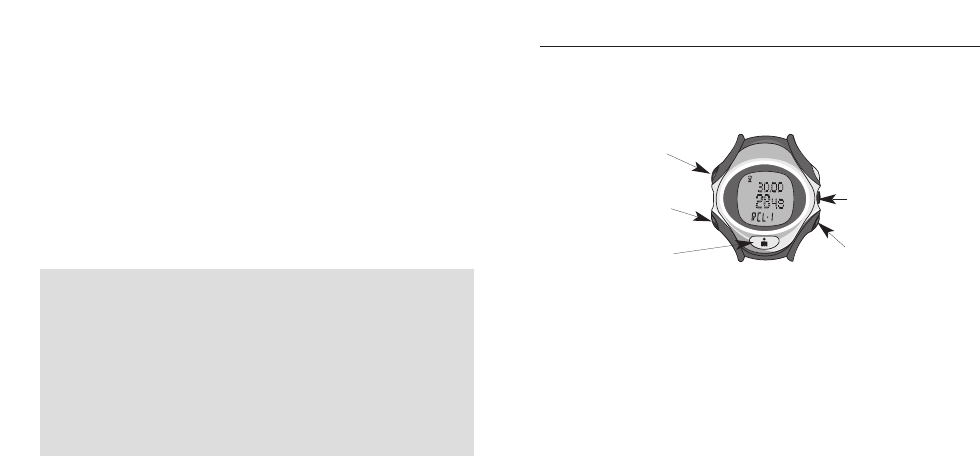
3534
Basic Timer Mode
Basic Timer Mode allows you to set a fixed time from which the
Watch counts down to zero (for example, 10, 9, 8, …). You can set
the timer to stop, repeat or switch to Chronograph Mode after the
countdown.
Setting the timer
1. Press MODE until Basic Timer Mode appears.
2. Press and hold the
SET button until the word SET briefly appears
on the display, followed by a flashing value.
3. Set the first value by pressing +
(DISPLAY) or – (STOP/RESET).
4. Press
SELECT (SET/FORMAT) to move to the next value to set.
5. Repeat steps 3 and 4 for all the values that need adjustment.
6. Press
DONE (MODE) to save your changes and complete the setting
process.
Set timer
Stop or reset
the timer
INDIGLO®
night-light
Start the
timer
To Alarm
Mode or hold
for time
➤ Recovery: Your heart rate change over a selected period of time
recorded at the end of your activity (refer to “HRM settings” on
page 42 for information on setting up this feature).
Summary Mode tips & tricks
➤ Once you restart the chronograph from zero for your next
activity, you erase summary data from your previous activity.
➤ If you are wearing the HR Sensor, you can initiate a recovery
calculation while in Summary Mode by pressing and holding
START/SPLIT while viewing your recovery data.
➤ If you want to view information for each segment of your activity
refer to Lap Data Mode in the previous section.
Summary Mode example
Recently, you have decided to focus on your heart rate during your
workouts. In Configure Mode, set your maximum heart rate at
195 BPM. When you finish any of your workouts (whether
running, biking, swimming, or any other type of activity), you can
refer to Summary Mode to review your heart rate information.
This information includes your average, peak, and minimum
heart rates as well as average heart rate and time spent in each of
the heart rate zones. Using this feature will help indicate the
levels at which you worked your heart throughout your workout
and serve as an indicator of whether or not you need to adjust the
intensity of your workout.


















