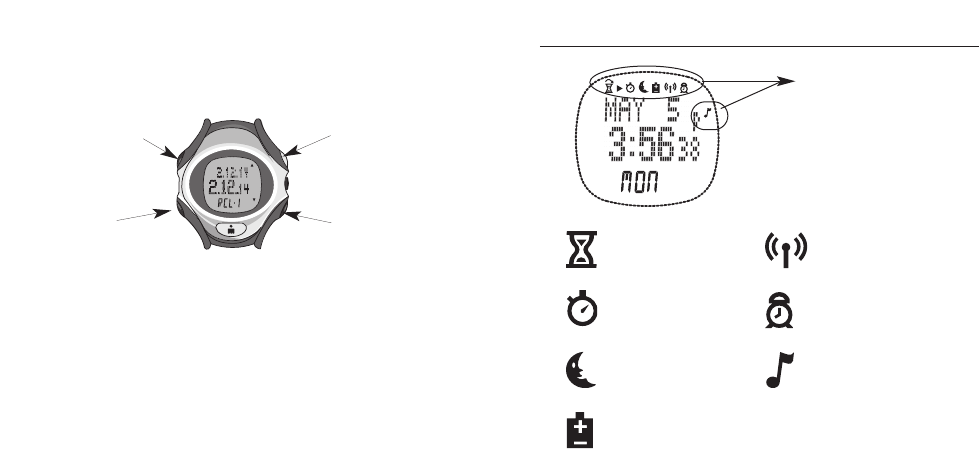
10 11
Display icons
Viewing buttons
Watch buttons can help you navigate through viewing options.
When you see the ▲ and ▼ triangles on the edge of the display,
you know there is information to view.
MODE
Press to go to
the next mode
INDIGLO®
night-light
Press to light
the watch
▲
Press to display
next data value
▼
Press to display
previous data value
Watch display icons
Interval or basic
timer running
Chronograph
running
Night Mode enabled
GPS-3D Sensor
battery low
Sensor(s) activated
(blinks when trouble)
Alarm armed
Hourly chime
enabled


















