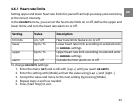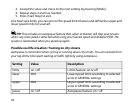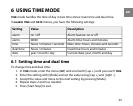3. Accept the value and move to the next setting by pressing [Mode].
4. Repeat steps 2 and 3 as needed.
5. Press [Start Stop] to exit.
Like heart rate limits, you can turn on the speed limits feature and define the upper and
lower speed limits for yourself.
TIP: This includes an autopause feature that, when activated, will stop your session
when very slow speed is detected while using your Suunto speed and distance POD. The
session is reactivated when you speed up again.
Possible real life situation: Training on city streets
Autopause is convenient when cycling or running down city streets. You can exclude from
your log all the time spent waiting at traffic lights by using autopause.
DescriptionValueSetting
Limits feature: on or offon / offlimits
Lower speed limit: according to selected
units in GENERAL settings
00.0lower
Upper speed limit: according to selected
units in GENERAL settings
00.0upper
Autopause feature: on / offon / offpause
32