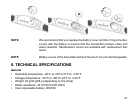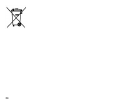Take a tour of the site at www.suunto.com/training. Learn about new Suunto training products,
gather training tips, participate in discussions, keep abreastof training news, and motivate yourself
with the stories of Suunto Ambassadors.
5.4. Sleep mode
You can switch your Suunto t1 into sleep mode to save battery and to erase all information in the
Logbook and Totals. Your personal values will be saved.
Switch to sleep mode by long pressing the START, BACK, + and - buttons simultaneously. To
reactivate your Suunto t1, press any button.
6. WARRANTY
For warranty information and additional care and maintenance instructions please refer to the
separate "Warranty, Care and Maintenance - Wristop Computers" leaflet.
7. CARE AND MAINTENANCE
Your Suunto t1 is a precision instrument. By following a few common sense points, you can max-
imize the life of your device. If your Suunto t1 does require servicing, you should take it to your
nearest Suunto representative. This section also describes the steps to follow when replacing the
battery in both your Suunto t1 and the transmitter belt.
7.1. General instructions
•
Only perform the procedures described in this user's guide.
•
Never attempt to disassemble or service your Suunto t1.
•
Always protect yourSuunto t1 from shocks, hardand sharp objects, extreme heatand prolonged
exposure to direct sunlight.
27