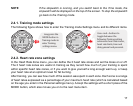3.3. Heart rate limit settings
In the Heart Rate Limit menu, you can set the heart rate limits on or off, define the upper and lower
limits, and set the heart rate alarm on or off. You can set the heart rate limits to help you stay
within a defined heart rate range, which you can set to match the goal of your training.
The heart rate limits are displayed with dots on the left outer rim of the display.
While training, your real-time heart rate is displayed in both the center of the screen and on the
left outer rim. If the average heart rate shortcut is selected, your real-time average heart rate of
the entire logat that point isdisplayed in the bottomrow as either beatsper minute or apercentage
of your maximum heart rate. In the Settings menu, you can set alarms to notify you when you go
above your set upper heart rate or below the set lower heart rate.
By checking your average heartrate you can adjust your training intensity to make surethe session
is as effective as possible.
4. TRAINING
Once you have your Suunto t1 setup as you like it, it's time to get out and starttraining. For detailed
information on training and tips on how to maximize its effectiveness, download Suunto Training
Guidebook from www.suunto.com/training.
4.1. Connecting your Suunto t1 to the heart rate transmitter belt
Whenever you enter Training mode, your Suunto t1 automatically searches for signals from a
heart rate belt. Once Suunto t1 has found the signals from your heart rate transmitter belt, your
heart rate will be displayed in the center of the screen.
21