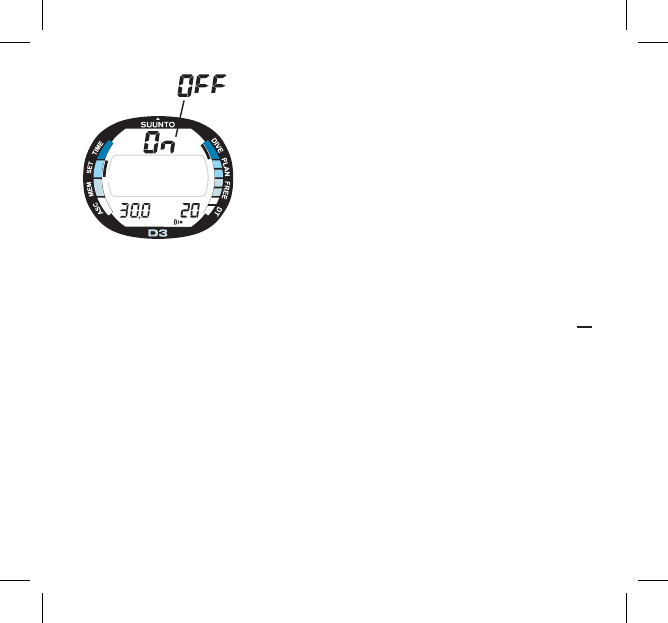
46
5. While the depth digits are selected (blinking),
press + to increase the value or - to decrease it at
intervals of 0.5 m [1 ft]. Holding down either button
starts the scrolling of the depth value. The range of
the depth is from 3.0 to 99.5 m [10 to 300 ft]. If set
to 0, the alarm is disabled.
6. While the dive time minutes are selected (blink-
ing), press + or - to change the time. If the time is less
than fi ve (5) minutes, the dive time alarm seconds can
also be set. This feature can be used for freediving
(Fig. 4.11.). If the selected time is over 5 minutes no
seconds are displayed (Fig. 4.15.)
7. After you have set the depth alarm, press the M
button to save the settings and to return to the Setting
Mode [SET].
F
R
E
E
A
C
S
MAX DIVE TIME
m
Fig. 4.15. Dive Time Alarm.
Display when more than 5
minutes dive time left.


















