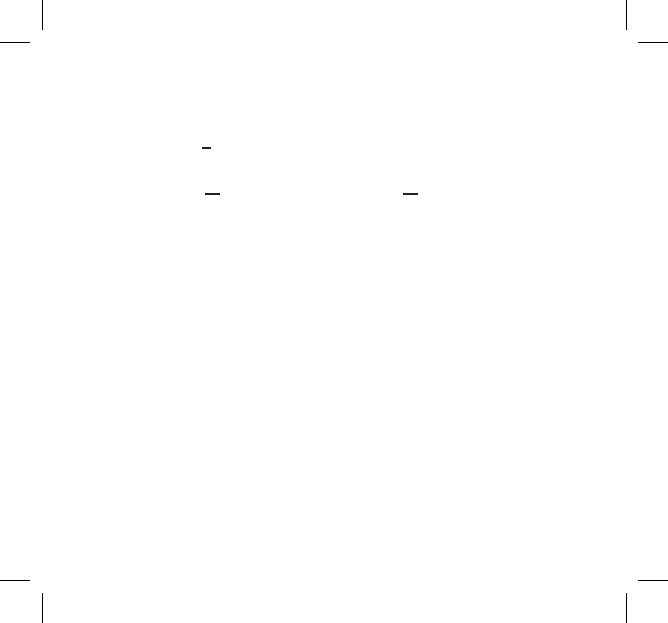
29
- buttons to increase and decrease the O
2
% level. The corresponding MOD is
shown on the display.
5.While the PO
2
level is selected, press the + and - to increase and decrease the
PO
2
level. Pressing S again returns to O
2
% selection.
6. After you have calculated the Maximum Operating Depth, exit the MOD plan-
ner by pressing the M button briefl y. Keeping the M button down turns on the
light.
3.3.2. PRESETTING THE DISPLAYS IN THE GAUGE
MODE
Preset with the - button in the lower left corner of the display (Fig. 3.5.):
• the maximum depth or
• the temperature.
Preset with the + button in the lower right corner of the display (Fig. 3.5.):
• the dive time or
• the current time.


















