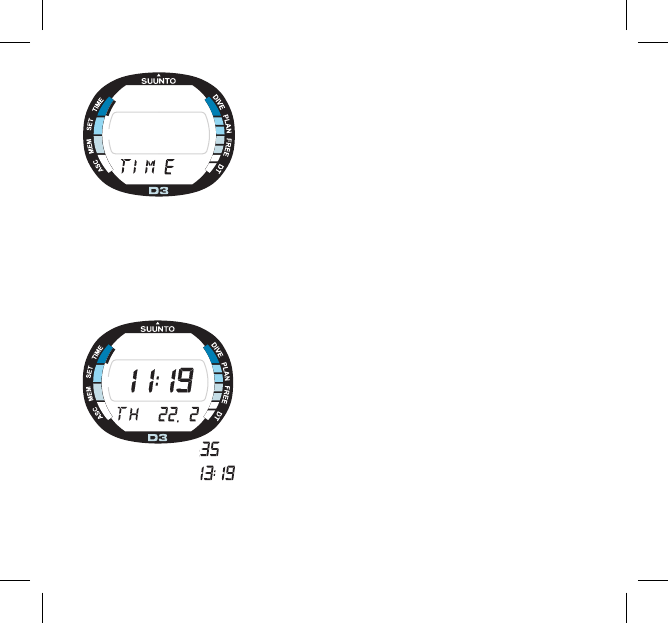
14
F
R
E
E
A
C
S
Fig. 2.4. The Time Mode is
indicated by the TIME text and
a mode indicator.
b)
c)
a)
F
R
E
E
A
C
S
Fig. 2.5. The timekeeping
display
a)the date is displayed
b)the seconds are displayed
2.4. TIME MODE [TIME]
The D3 has dual time, calendar clock, stopwatch,
downtimer and alarm clock functions. The calendar
clock and the stopwatch are operated in the Time
Mode. The mode is indicated by the TIME text and
the mode indicator in the display (Fig. 2.4.). The time,
dual time, date, downtimer and the daily alarm are set
in the Setting Mode (see chapter 4).
2.4.1. TIMEKEEPING DISPLAY
The timekeeping display is the primary display of the
D3 (Fig. 2.5.). When the Time Mode is entered from
other modes, the timekeeping display activates within
two seconds, if no button is operated.
In other modes (except in the Diving or Stopwatch
Modes), if no button is operated within 5 minutes,
the D3 beeps and returns to the timekeeping dis play
automatically.
Either the date (a), the seconds of the current time
(b) or dual time (c) are shown on the bottom line of
the timekeeping display. Press the + or - button to
select the desired display option. Next time when you
enter the timekeeping display, the D3 will show the


















