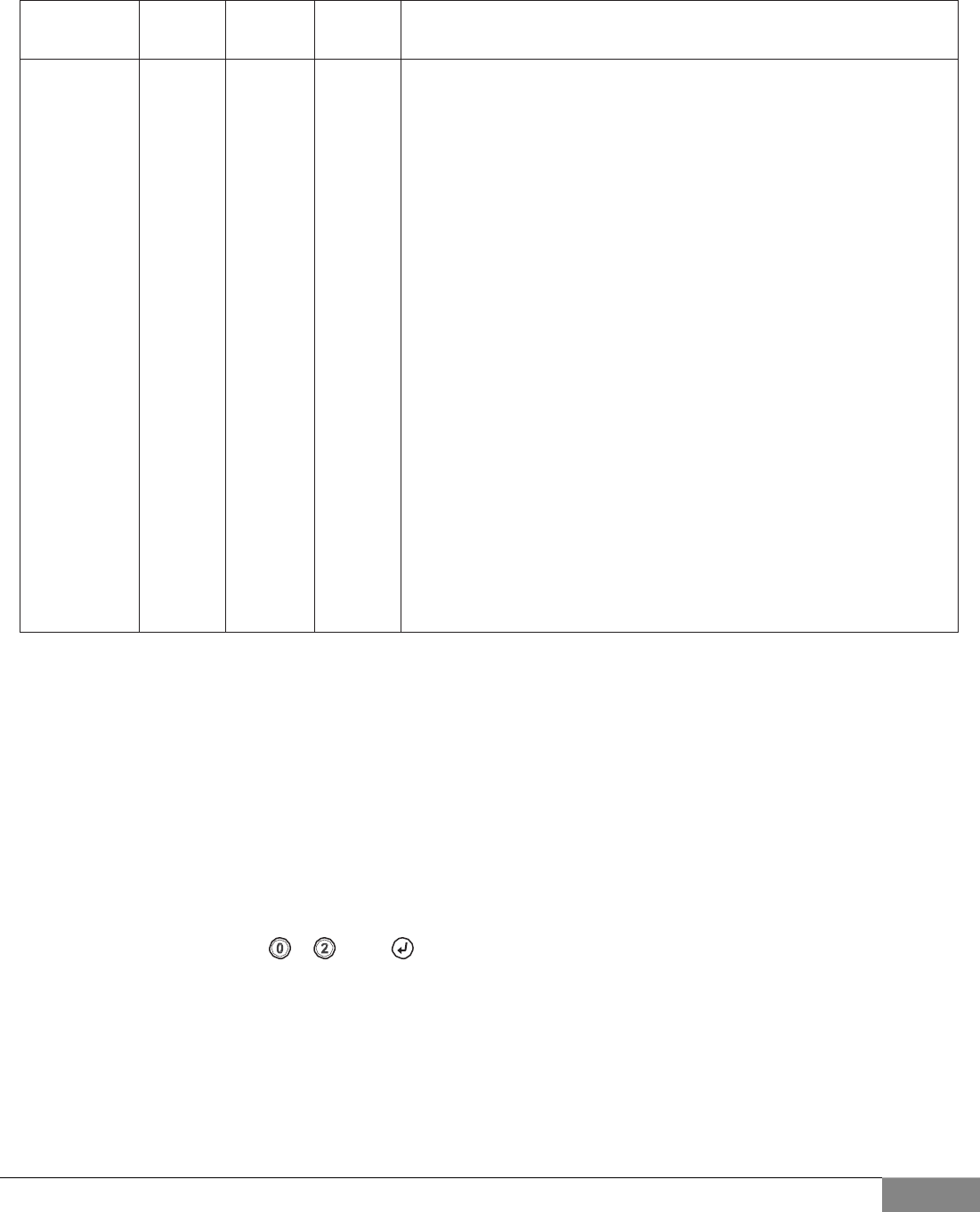
TREADCLIMBER by STAR TRAC - OWNER’S MANUAL | Operating Instructions
43
Item Lowest
Value
Default
Value
Highest
Value
Meaning
LANGUAGE - English - Language in English, Dutch, French, German, Portuguese, Spanish,
Swedish, Italian or Katakana.
METS OFF OFF ON ON=METS display enabled.
OFF=METS display disabled.
PAUSE 30 45 120 Pause duration during a p
r
ogram, in seconds, either 30, 45, 60, 90 or
120.
AUTO FAN OFF ON ON Turns ON the fan 1 minute into the p
r
ogram.
TREADLE OFF ON ON ON=Ele
v
ation function enabled.
SENSE
OFF=Ele
v
ation function disabled.
AUTO STOP OFF OFF ON ON=Auto stop featu
r
e enabled.
OFF=Auto stop featu
r
e disabled.
CSAFE OFF OFF ON ON=CSAFE communication enabled.
OFF=CSAFE communication disabled.
LOCK OUT OFF OFF ON ON=T
r
eadmill lock out enabled.
OFF=T
r
eadmill lock out disabled.
LOCKOUT ID 10000 12345 65535 T
r
eadmill lockout I
D
.
MINIMUM 0.5/0.8 0.5/0.8 2.0/3.2 Minimum speed in mph (UNITS=English), or km/hr (UNITS=Metric).
SPEED*
MAXIMUM 5.0/5.0 10.0/16.0 12.5/20.0 Maximum speed in mph (UNITS=English), or km/hr (UNITS=Metric).
SPEED*
Caution: See Motor Calabration befo
r
e making any changes.
ACCELERATI- 3 11 30 Time, in seconds, to
r
each maxmium speed f
r
om 0 mph (0 km/hr).
ON TIME
DECELERATI- 3 11 30 Time, in seconds, to
r
each 0 mph (0 km/hr) f
r
om maximum speed.
ON TIME
When the MINIMUM SPEED or MAXIMUM SPEED parameters are changed, unit will perform an auto calibration. To
terminate the auto calibration and return the parameter to its default setting, press the STOP key.
Maintenance Mode
Your Service Representative may need to check accumulated data about the past usage of your unit, test its motor and
display controls, or investigate error messages. For these reasons, your unit
is equipped with Maintenance Mode. Maintenance Mode includes all of the items available through Manager Mode, plus
additional items for Service and Diagnostic use. To enter Maintenance Mode:
1. Press and hold the , and keys together.
2. A beep will sound and “MAINTENANCE MODE” will display momentarily in the Information Window.
3. Release the remaining keys. “MCI VX.XX CKSM XXXX” will display in the Information Window.


















