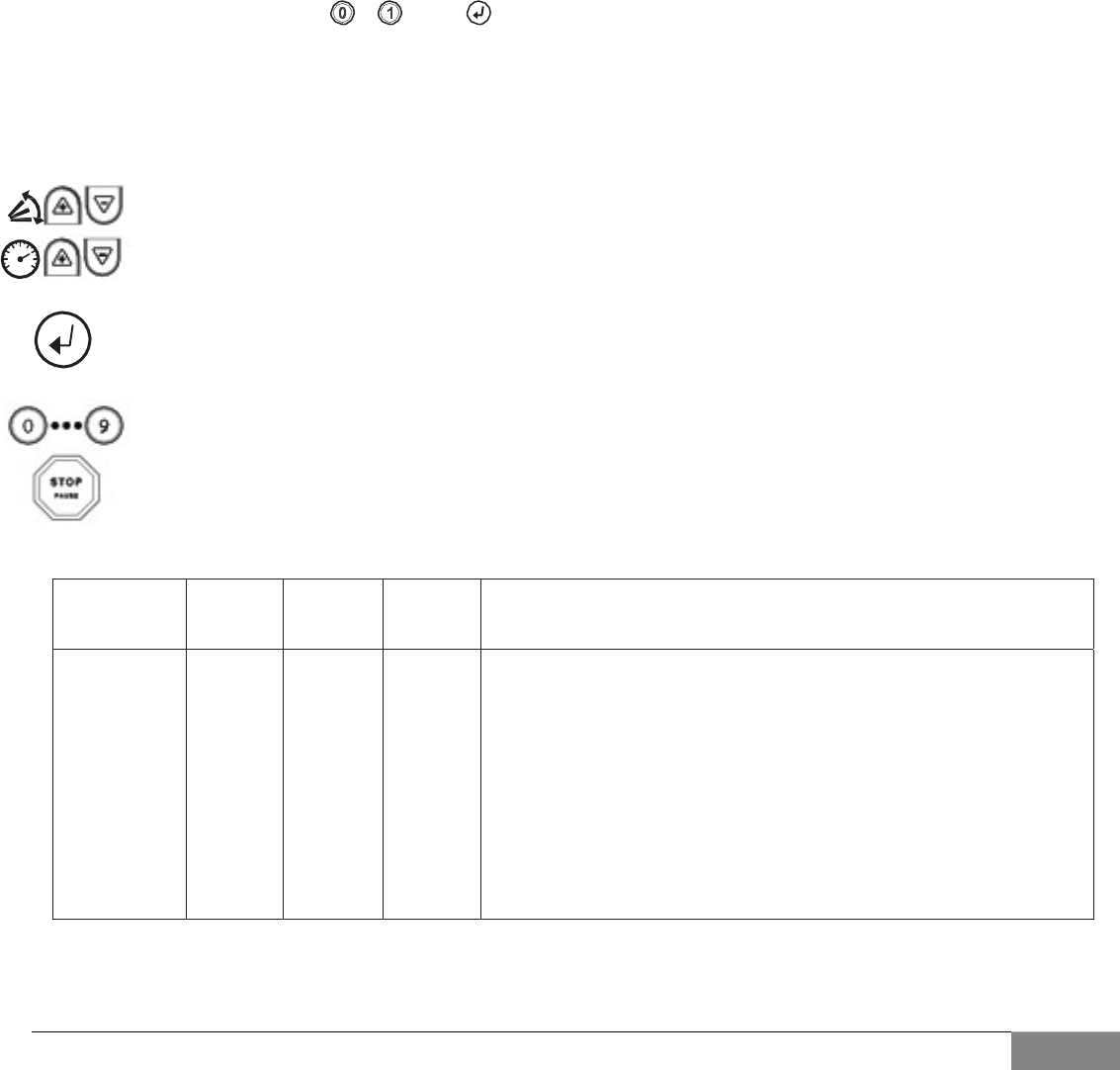
TREADCLIMBER by STAR TRAC - OWNER’S MANUAL | Operating Instructions 42
Settings & Testing
After having used your TreadClimber
®
for many workouts, you may wish to change some of its settings
Manager Mode
The Manager Mode allows you to query and modify the basic settings of your unit. To enter Manager Mode:
1. Press and hold the , and keys together.
2. A beep will sound and “MANAGER MODE” will display momentarily in the Information Window.
3. Release the keys. “MCI VX.XX CKSM XXXX” will display in the Information Window.
NOTE: The system will automatically exit Manager Mode if no key is pressed for 30 seconds. The following keys are
available in MANAGER MODE:
Incline Keys: Displays the next and previous parameter, respectively. Keys will repeat if held.
Speed Keys: Adjust the value of the displayed parameter up and down, respectively, in increments of
1 unit or 0.01 unit, as appropriate for the parameter. These keys do not save the new value – (see Key
below).
OK Key: Updates (saves) the value of the displayed parameter in Flash memory. Alternatively, the
START key may be used (see above).
Number/Program Select Keys: Enter new data item values for numeric parameters.
Stop Key: Exits Manager Mode and restarts the TreadClimber by STAR TRAC greeting.
The items that you may display and change with the previous keys are:
Item Lowest
Value
Default
Value
Highest
Value
Meaning
MC1 V X.XX N/A N/A N/A Display’s primary processor software version and checksum.
LCB V X.XX N/A N/A N/A Display
’
s secondary p
r
ocessor softwa
r
e
v
ersion and checksum.
SERIAL NO 0 0 65,535 T
r
eadClimber serial numbe
r
.
UNITS - ENGLISH - English = units of pounds, miles, hours, minutes, seconds, feet, inches;
Metric = units of kilograms, kilometers, hours, minutes, seconds,
centimeters.
TIME 5 99 99 Maximum time in minuts allowed for p
r
ogram, including warm-up.
WEIGHT 1 155/70 500/226 Default (to user), typical weight in lb (UNITS=English), or kg
(UNITS=Metric).


















