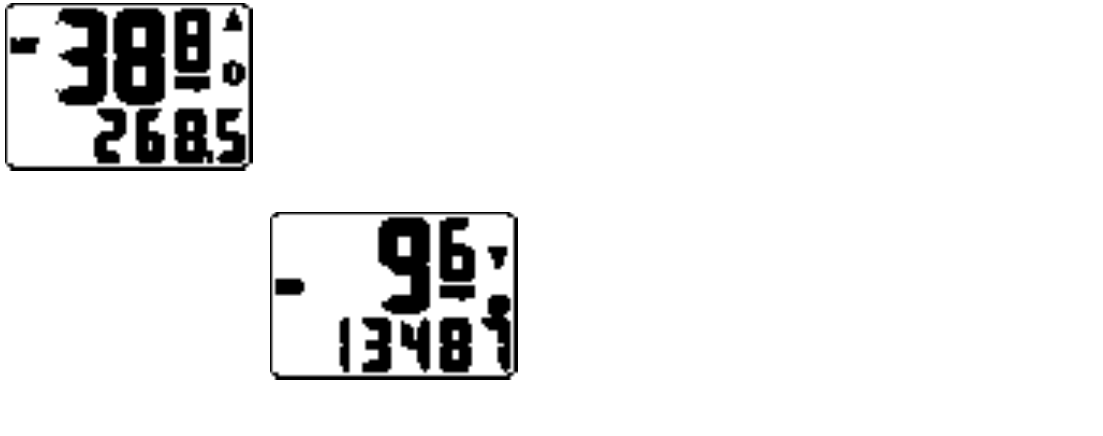
Tech note: The inclinometer calculates
percentage of grade by comparing
the change in altitude to the distance
traveled. This data is updated on the
LCD display every 5 seconds and is
based upon data accumulated during
the previous 20 seconds. It is normal to
experience a slight delay when transi-
tioning from one grade to another.
Temperature (TMP)
Your Speedzone Pro is equipped with
a thermometer. Temperature can be
displayed in either °F or °C.
Programmable Odometer
The odometer digits are pro g r a m m a b l e .
This is convenient for transferring your
h a rd - e a rned mileage that is usually lost
when changing batteries or computers.
Clock
Your SpeedZone Pro is equipped with
a digital clock, which is accessed by
pressing the "MODE" button for three
seconds. The clock can be set to oper-
ate in either 12 or 24-hour mode.
Second Wheel Mode
For riders who own more than one
bicycle or who frequently change tires,
the SpeedZone Pro is capable of stor-
ing two tire sizes. You can change
between the two sized by pressing
both the "MODE" and "FUNCTION"
buttons simultaneously for three
seconds. The second wheel mode
indicator will change from 1 to 2.
Mileage recorded will be cumulative
between the two sizes. (An accessory
handlebar mount is available from
your Specialized dealer)
19
is 0.01 miles (0.01 Kilometers). The
trip distance is shown on the lower line
if the screen. (See figure 16)
Odometer (ODO)
The odometer will record the total
distance traveled up to 99,999 miles
or kilometers and then roll to zero. The
odometer can be reset by pressing the
18
"FUNCTION" button for three seconds.
The total distance is shown on the
lower line if the screen. (See figure 17)
Inclonometer (GR%)
The inclonometer will display the
percent of grade you are climbing or
descending in increments of 1%. A
negative grade or descent is indicated
by a negative sign. (example: –4%)
FIGURE 16: TRIP DISTANCE SCREEN
FIGURE 17: ODOMETER SCREEN
01_SDZN_PRO_USA_1-24.qxd 1/24/01 12:09 PM Page 18















