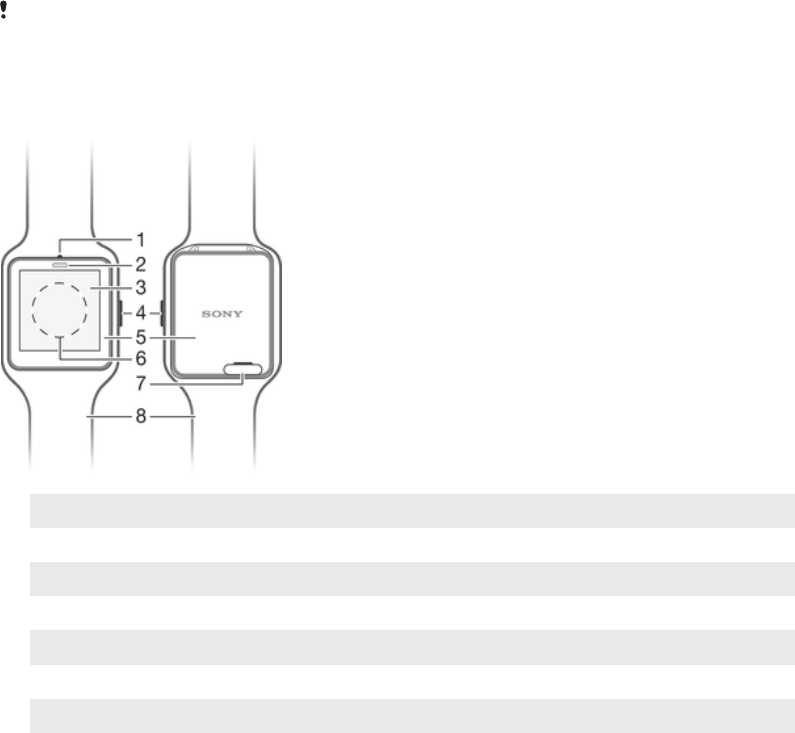
Getting started
Introduction
Your SmartWatch 3 accessory, which is powered by Android Wear, organises your
information, suggests what you need, and shows it to you before you even ask. Use it
to receive and reply to messages, view appointment notifications, and glance at
weather updates – all from the convenience of your wrist. There’s no need to reach
for a phone or tablet as long as a Bluetooth
®
connection has been established with
your SmartWatch 3.
Using voice commands, you can ask questions like “When is my next meeting?” or
“How do I get to the train station?” and get answers immediately. You can also use
the SmartWatch 3 to keep track of your daily step count. To extend functionality, you
can download new apps from Google Play™ as well as updates to existing apps. You
get automatic notifications when such updates are available.
The SmartWatch 3 works with any Android™ smartphone or tablet running Android™
version 4.3 or higher. To see if your Android™ device is compatible for use with
Android wear, go to http://g.co/WearCheck from your phone or tablet.
For optimal performance and functionality, use the SmartWatch 3 together with the wristband
provided.
Overview
1 Microphone
2 Light sensor
3 Touchscreen
4 Power key
5 Main unit
6 NFC™ detection area
7 Cover for Micro USB port
8 Wristband
Charging
Before using your SmartWatch 3 for the first time, you need to charge it for
approximately 30 minutes. Sony chargers and USB cables are recommended.
4
This is an Internet version of this publication. © Print only for private use.


















