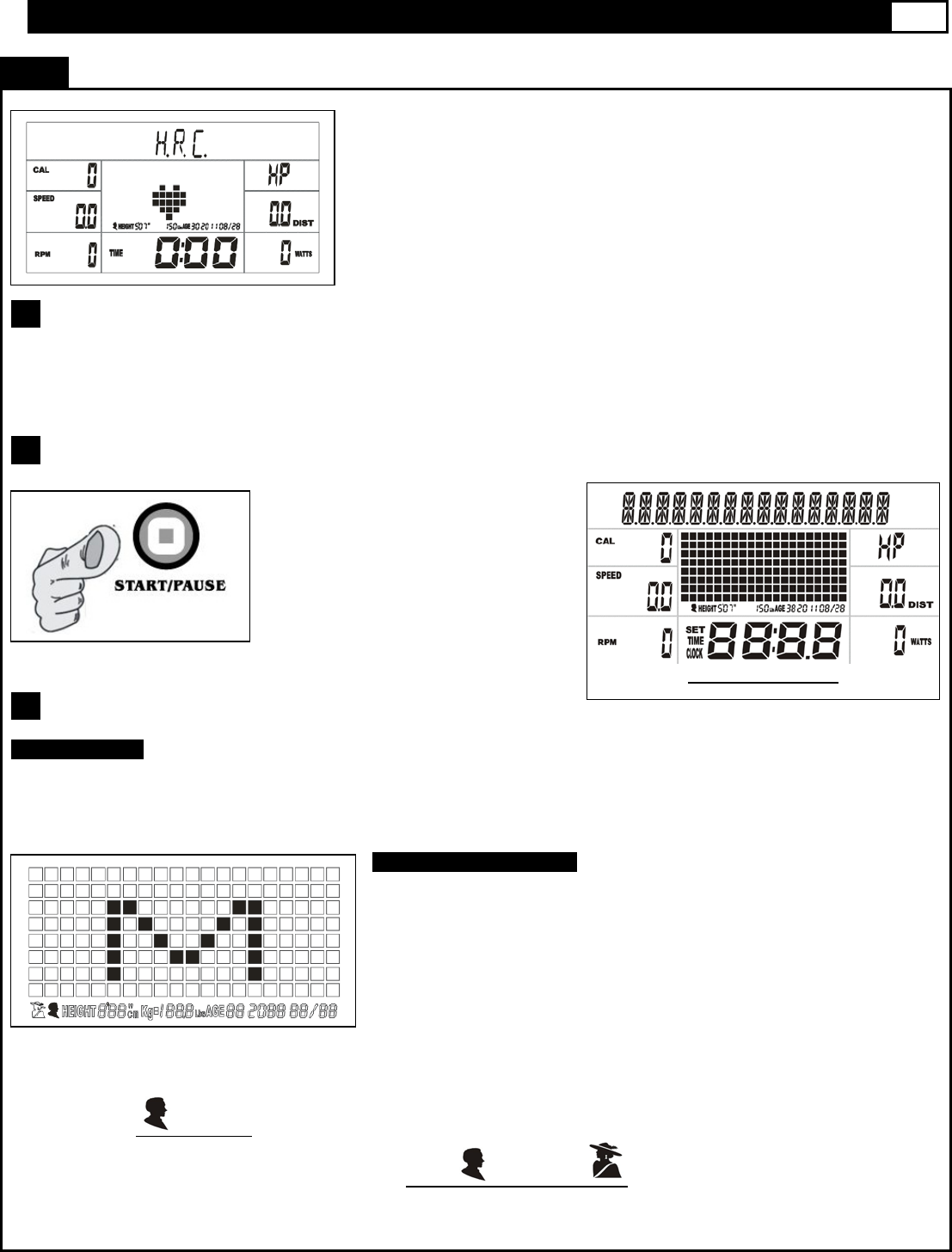
www.smoothfitness.com
49
COMPUTER OPERATION
“1” Prior information: Press any button on the console to turn on the console
a. Make sure that the power cord is properly plugged into the socket.
b. The console would automatically shut off after 5 minutes of inactivity.
c. Press any button on the console to turn on the console. After a few seconds, the console will then light up with a
short beep sound, indicating the console will be ready for use.
“2” Prior information: ”HOLD TO RESET” button, an easy way to reset and enter into POWER
ON status
Continue pressing
START/PAUSE
button a few seconds, all the date will
reset to the initial value and the console
will return to POWER ON status.
“3” PROGRAM (P13)
“A. ENTER P13“
UP or DOWN button and then ENTER button:
Press UP or DOWN button to select PROGRAM (P13) and then press ENTER button to confirm and enter
PROGRAM (P13).
“B. SET YOUR GENDER“
UP or DOWN
button & then ENTER button:
a. After pressing the
ENTER button to enter into H.R.C. PROGRAM (P13), the GENDER function mode will
appear with
/Male icon display flashing.
b. Use UP or DOWN buttons to set your gender (Male: or Female: ).
c. Press the ENTER button to confirm your GENDER and enter the mode to set the AGE.
POWER ON status


















