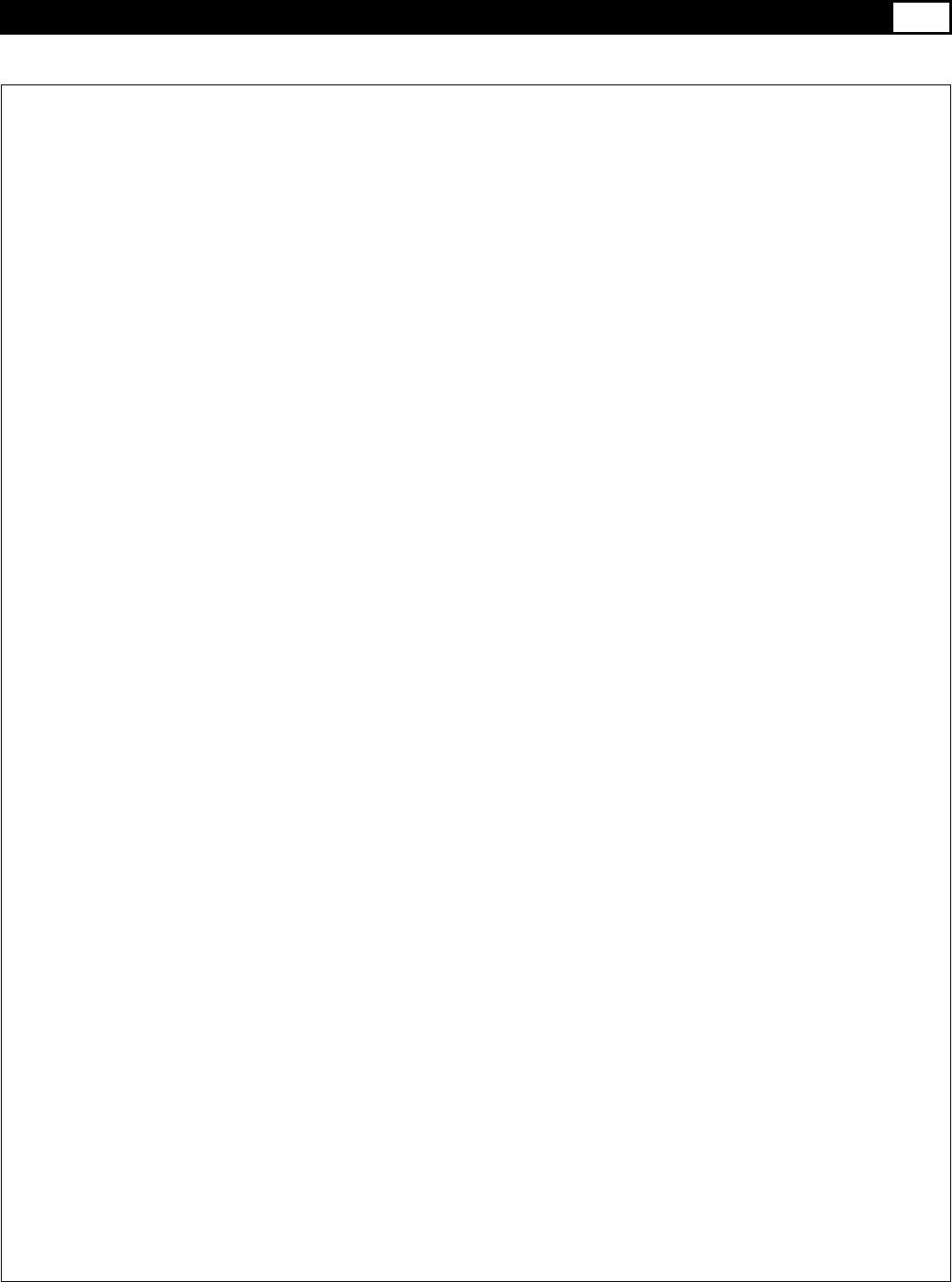
www.smoothfitness.co.uk 31
COMPUTER OPERATION
POWER ON
Set the POWER SWITCH, located on the base frame, to ON and insert the SAFETY KEY. The UPPER LCD and LOWER LCD
screens light up all digits and enter the POWER ON mode.
The LOWER LCD SPEED/DISTANCE window shows “0.0” and 6 programs LED lights blink individually.
The UPPER LCD shows 0 on all windows.
SLEEP MODE
When the power is ON the computer will automatically enter SLEEP MODE if it is left idle for 3 minutes without receiving any input.
Press any button to return to POWER ON status when the computer is in the SLEEP MODE.
DISPLAY MODE
This feature is designed only for store display purpose. To cancel the SLEEP MODE feature, pull out the safety key, press and
hold the SPEED UP and DOWN buttons, insert the safety key to power on the treadmill. After one short beep sound, the SLEEP
MODE will be cancelled and the LCD will not go off as long as the power switch stays on and the safety key is inserted properly.
ENGLISH / METRIC CONVERSION
The computer has been preset to calculate and show all information in English (miles, pounds, and inches). The computer can be
set to display information in Metric (kilometers, kilograms, centimeters). To do this set the POWER SWITCH, located on the base
frame, to ON. Press and hold the START button. Insert the SAFETY KEY. The computer will sound one short BEEP and the
UPPER LCD will show KM and blink. Press the INCLINE UP/DOWN button to switch between KM and ML. KM means Metric and
ML means English. Press the STOP/ENTER button to confirm the setting and return to POWER ON status after one long beep
sound.
QUICK START
When the treadmill is in POWER ON status, press the START button to activate the QUICK START. The SPEED LCD counts down
3 seconds with 3 short beeps then starts from 0.5 MPH/0.8 KPH. Press the SPEED UP/DOWN buttons to adjust the speed. Press
the INCLINE UP/DOWN buttons to elevate the treadmill. The TIME, CALORIES and DISTANCE count up from 0. The PULSE LCD
shows P until you hold the hand pulse grip sensors then the PULSE LCD will display the current pulse during the workout.
STOP/PAUSE
During the workout, press the STOP/ENTER button to PAUSE the treadmill, all workout data will be frozen. Press the START
button to resume the workout and all data will continue counting. If the STOP/ENTER button is pressed twice, the treadmill will
return to POWER ON status and all workout information will return to 0.
COMPUTER PROGRAM OPERATION
To select the program, press the program buttons when the treadmill is in POWER ON status. For the first time user, you have to
set up the user information and assign your USER ID from U 1 to U 9 before the program starts.
SET UP USER INFORMATION
Press any program button on the computer panel. For the first time use of the treadmill, the LCD will show a blinking U1 and the
LCD will show factory default setting values of user weight, height, age and target heart rate. Press the INCLINE UP/DOWN
buttons to choose the USER ID from U1 to U9 and press the STOP/ENTER button to assign your
user ID.
SET USER GENDER
After assigning your user ID, the gender icon will display on the LCD. Press the INCLINE UP/DOWN buttons to switch between
male and female icon then press the STOP/ENTER button to select your gender.
SET USER WEIGHT
After setting the user gender, the LCD will display W. The TIME LCD display now shows the blinking factory setting user weight
150LB/68KG. Press the INCLINE UP/DOWN buttons to adjust the user weight correctly and press STOP/ENTER to set the user
weight.


















