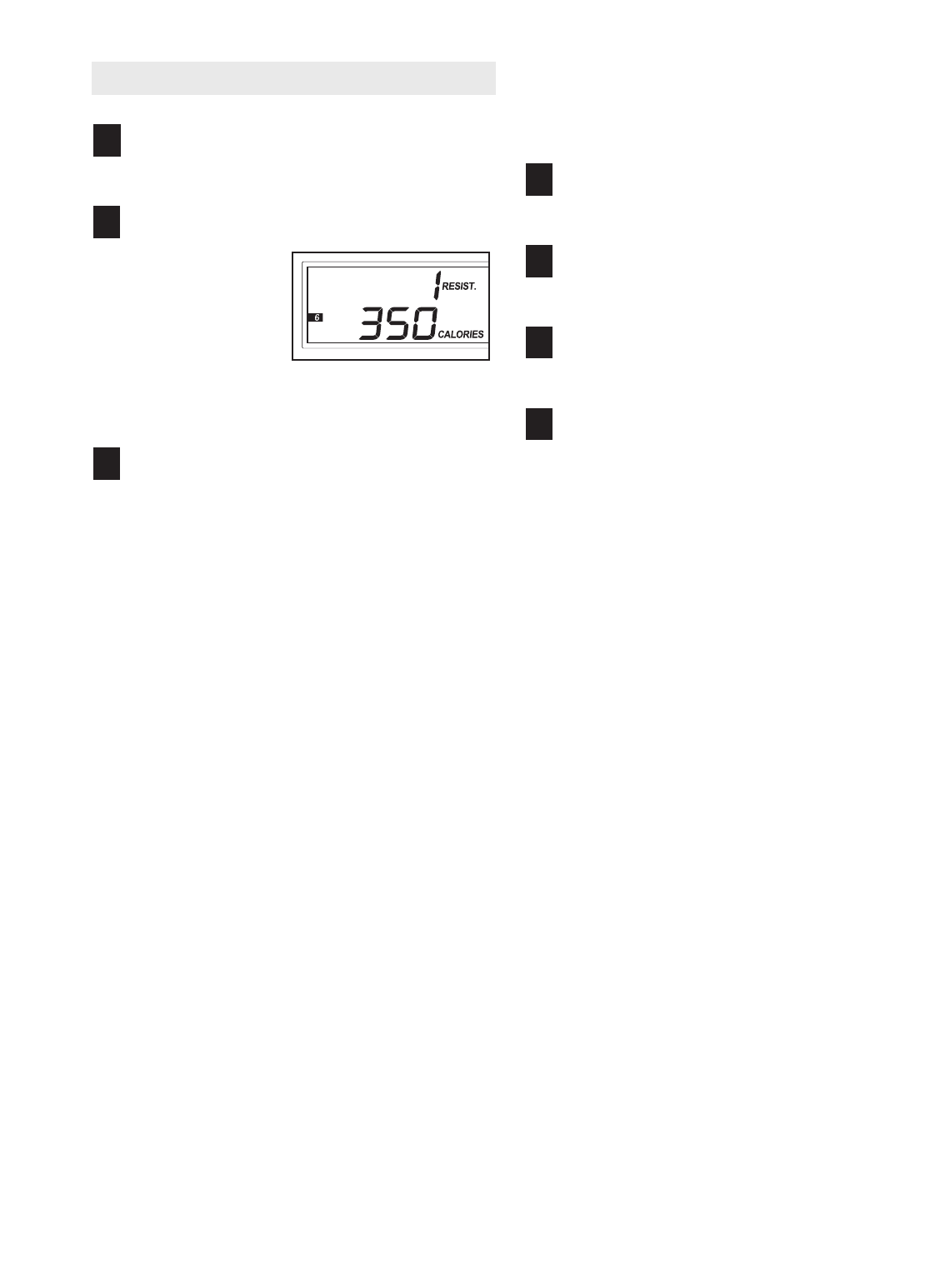
16
H
OW TO USE A CALORIE GOAL PROGRAM
T
urn on the console.
See step 1 on page 13.
Select a calorie goal program.
Press the
Programs button
repeatedly until
the number 5 or 6
appears along the
left side of the dis-
play. When a
calorie goal program is selected, the number of
calories to be burned will appear in the display.
Begin pedaling to start the program.
Pedal at your desired pace and adjust the resis-
tance level as desired. Both programs will count
down the number of calories you have burned
until you reach the calorie goal. Program 5 has a
goal of 250 calories and Program 6 has a goal of
350 calories.
The display will show the elapsed time. If you
stop pedaling for a few seconds, the program will
p
ause and the time will flash in the display. To
restart the program, simply resume pedaling.
Follow your progress with the display.
S
ee step 4 on page 13.
Measure your heart rate if desired.
See step 5 on page 13.
Turn on the fan if desired.
See step 6 on page 13.
When you are finished exercising, the console
will turn off automatically.
See step 7 on page 13.
7
6
5
4
3
2
1


















