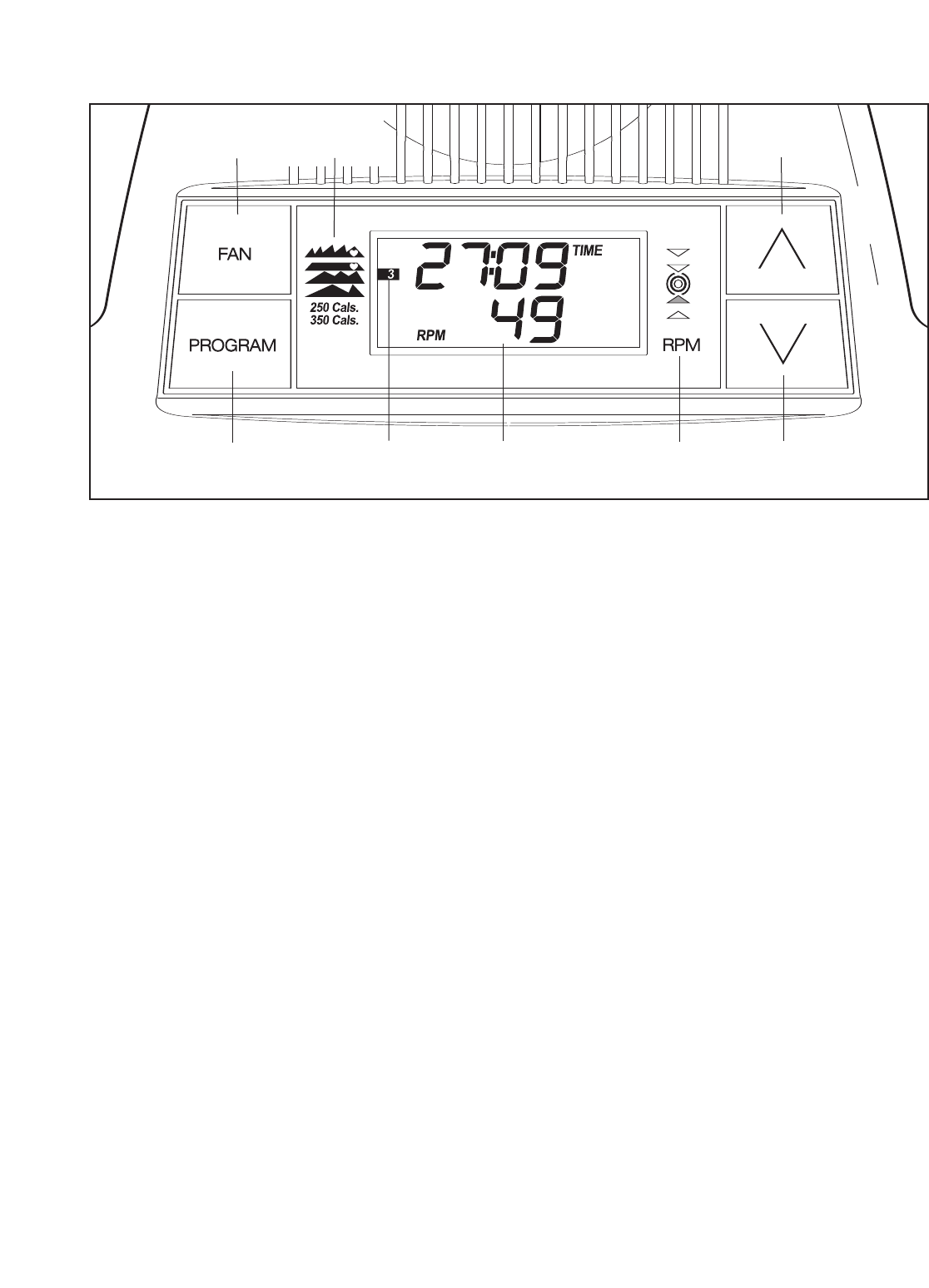
12
FEATURES OF THE CONSOLE
This advanced console offers a selection of features
designed to make your workouts more effective. When
you use the manual mode of the console, you can
change the resistance of the pedals with the touch of a
button. As you pedal, the console will provide continu-
ous exercise feedback. You can even measure your
heart rate using the built-in handgrip pulse sensor.
The console features two heart rate programs that
allow you to enter target heart rate settings. The pro-
grams help you maintain the target heart rate by auto-
matically changing the resistance of the pedals and
prompting you to maintain your pedaling pace.
The console also offers two preset programs that auto-
matically change the resistance of the pedals and
prompt you to vary your pedaling pace while guiding
you through an effective workout.
Two calorie goal programs are designed to help you
burn 250 or 350 calories. You can exercise at your
desired pace and resistance level while the program
counts down the calories you burn until you reach the
goal.
To use the manual mode of the console, see page
13. To use a heart rate program, see page 14. To
use a preset program, see page 15. To use a calo-
rie goal program, see page 16.
Before using the console, make sure that batteries are
installed (see assembly step 5 on page 8). If there is a
sheet of clear plastic on the display, remove the plastic.
Fan
Button
I
ncrease
Button
Program Button
Program
Indicator
Display
Pace
Guide
Decrease
Button
Program
Profiles
DIAGRAM OF THE CONSOLE


















