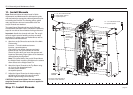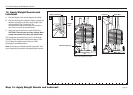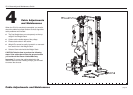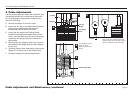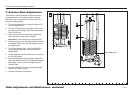S3.19 Assembly and Maintenance Guide
page 34
1 2 3 4 5 6
Cable Adjustments and Maintenance, continued
3. Selector Stem Adjustments
If the Selector Stem consistently strikes the inside of
the weight stack or it is misaligned with the Weight
Stack hole, you can re-center the Selector Stem by
taking the following steps:
A. To free the Selector Stem, remove the Weight Pin
from the Weight Stack.
B. Pull up the Selector Stem and place a cover over
the opening in the Weight Stack. Rest the Selector
Stem on the cover.
C. Use an 8mm hex key to loosen the socket head
bolt in the center of the Top Cap Weight.
Important: Do not remove the socket head bolt.
D. Remove the cover from the Weight Stack and lower
the Selector Stem so the Top Cap Weight rests on
the Weight Stack.
E. To lock the Selector Stem, insert the Weight Pin
into the Weight Plate hole at the bottom of the
Weight Stack.
F. Wrench-tighten the socket head bolt in the center of
the Top Cap Weight.
G. Check the adjustment by inserting the Weight Pin
into every Weight Plate hole. The Weight Pin should
slide easily in and out of each Weight Plate and
Selector Stem.
H. Insert the Weight Pin into the appropriate Weight
Plate for your level of fitness.
J. Replace the Shroud, if necessary.
B
C
A
3
1
2
4
5
6
7
8
9
10
11
12
13
14
15
Bottom Weight Plate