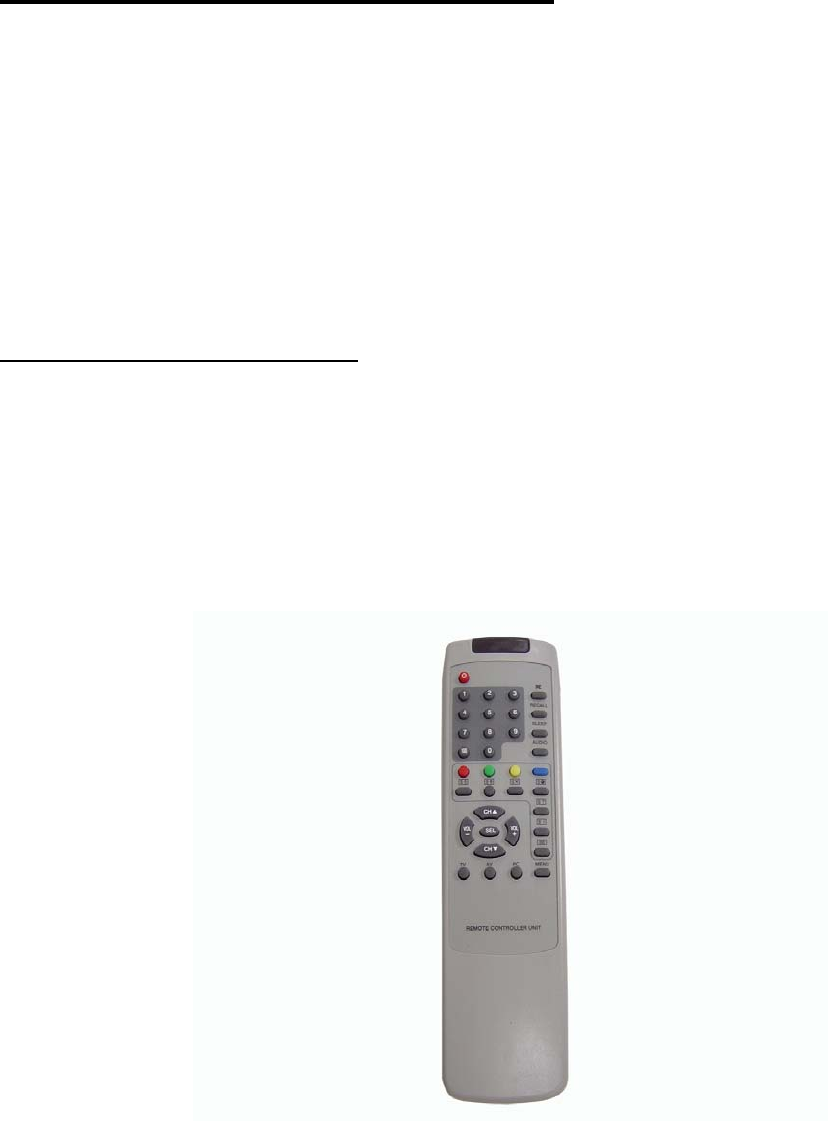
Auto Programming TV Channels
The following requires the LCD Screen Master IR Remote Control Unit
1. Press menu button on Master IR Remote.
2. Scroll Down to “Install” then press “Select”.
3. Select “Auto Search” and press “Select”.
4. Select Cable, HRC or Air (Check local cable company for HRC)
5. Note: Programming may take up to 3 minutes.
Manually Add or Erase Channels:
1. Manually select channel using Master IR Remote.
2. Press menu button on Master IR Remote.
3. Scroll Down to “Install” and then press “Select”.
4. Scroll to “Store/Clear”.
5. Select “Store” or “Clear”
6. Choose next channel and repeat.
11


















