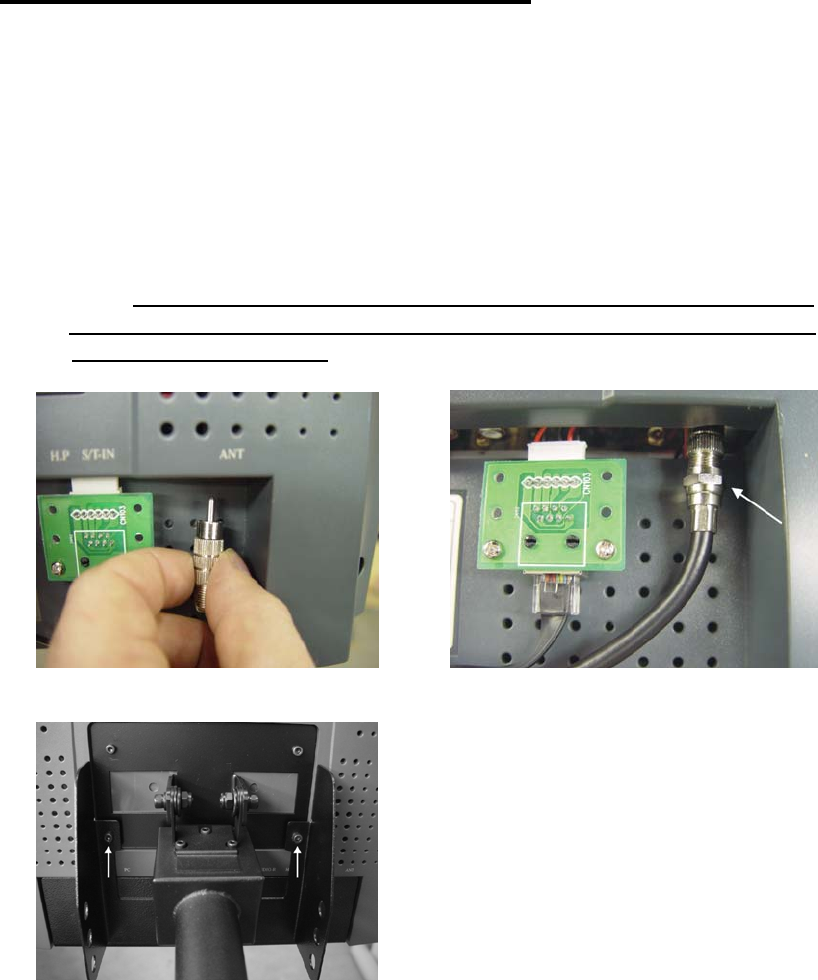
LCD Screen Assembly (continued)
5. Remove slip-on antenna connector from monitor by pulling straight down on
connection (Figure 5).
Screw slip-on connector onto coax cable and then push assembly back into the
monitor’s antenna connector. (Figure 6)
6. Attach Back Cover plate using 2 M4 x 10mm black screws. (Figure 7)
Note: Before securing back cover, confirm that all cables connected to
LCD screen have sufficient slack for tilting the monitor and are not that
they are not intertwined.
Figure 5 Figure 6
Figure 7
7. Pull excess wires through hole of Lower Vertical Tube on stand and conceal inside
bottom plastic Base Cover.
8. Plug 110AC power cord into AC outlet.
9. Plug screen control cable into controller.
9
10. Power On LCD screen and test functions


















