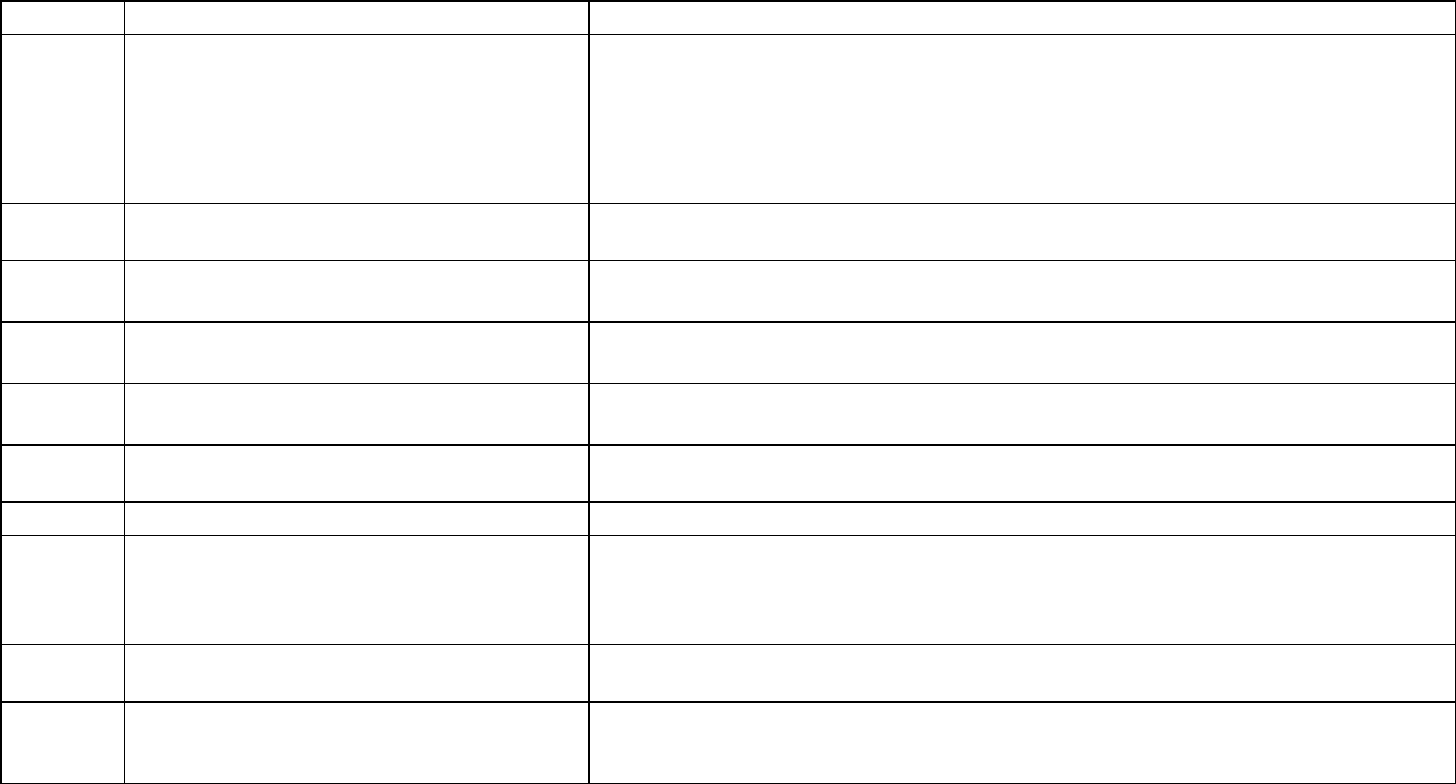
Table 6. Informational Displays
Product Display Description
All
ODOMETER
The odometer value correlates to the type of Precor product and the standard of units, U.S. or
Metric, selected in the club programs.
Treadmill shows the number of cumulative miles or kilometers logged to date.
EFX or AMT shows the number of total strides logged to date.
Cycle shows the number of total revolutions logged to date.
Climber indicates the number of floors climbed.
All
HOUR METER
The number of hours that the equipment has been in use. The equipment tracks the elapsed
minutes, but the value that appears is truncated to the nearest full hour.
All
U-BOOT SW
Upper board application software part number and version.
Note: Some displays show
UPPER BOOT SW PART NUMBER
.
All
U-BASE SW
Upper base application software version.
Note: Some displays show
UPPER BASE SW PART NUMBER
.
All
LOWER SW
Lower application software version.
Note: Some displays show
LOWER BASE SW PART NUMBER
.
534i, 532i,
AMT
METRICS BOARD SW PART NUMBER
Metrics board software part number and version.
AMT
STRIDE DIAL SW PART NUMBER
Stride dial software part number.
All
SER. NUMBER
The serial number is helpful when you contact Customer Support. You can also find the serial
number located on a label on the front hood (treadmills) or optional power receptacle (self-powered
equipment) if one does not appear in the display.
Note: Some displays show
SERIAL NUMBER
.
All
USAGE LOG
The software logs the number of times each program has been used and displays the associated
cumulative minutes. The usage log is helpful in determining user preferences in program selection.
All
ERROR LOG
The error log displays any error codes that may have been detected by the software. Copy the error
code information to paper so you can provide it to Customer Support, if needed. Be sure to copy it
exactly as shown. Refer to Error Log.
Product Owner's Manual: Club Features 30


















