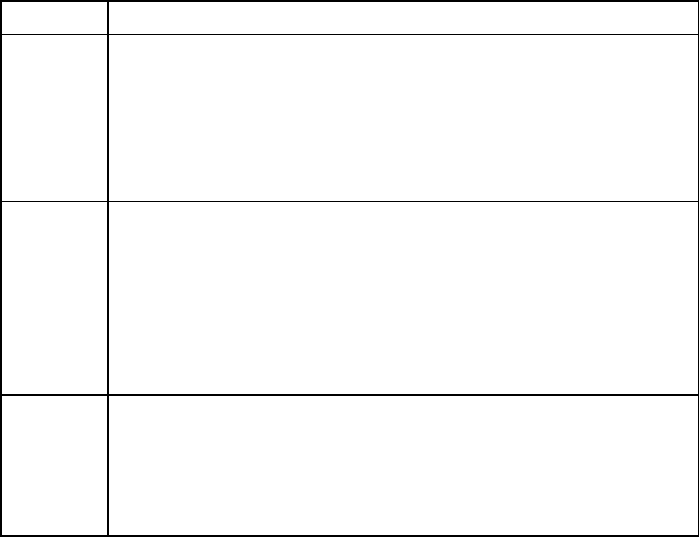
Cycle: Setting a Resistance Range
You can set a low, medium or high range of resistance on the
recumbent or upright cycles. Within each setting, 25 levels of
resistance are available, but the chosen setting affects the overall
resistance range.
Physical therapy conditioning is an example where you might use
this programming feature. If a user has an injury that needs low
levels of resistance, you might set the resistance range to low to
make sure that the user does not induce further injury by exceeding
your recommended levels of resistance.
The following table provides short descriptions of each group.
Table 4. Resistance range settings on cycles
Setting Description
HI or
HIGH
Provides the full range of resistance available. If an upright
cycle user chooses the high-end resistance levels, the cycle
provides enough resistance to simulate sprinting or hill
climbing for users wishing to stand on the upright cycle. It
also provides enough resistance for elite riders that are
capable of spinning at high speed with high resistance.
MED or
MEDIUM
Provides approximately two thirds of the resistance that is
available within the high group setting. Club owners may
want to select the medium range for recumbent cycles. Since
users cannot stand on recumbent cycles, less resistance is
needed by the average (non-elite) user. A medium range may
provide more comfort. It also allows users to make easier
resistance changes in the preset programs.
LO or
LOW
Provides approximately one third of the resistance that is
available within the high group setting. The low range may be
appropriate in special situations where poorly conditioned
users are anticipated. The low range is not recommended for
the club environment.
1.
2.
At the
SET RESISTANCE RANGE
prompt, press OK. Use the
navigational arrow keys, to choose
LOW
,
MEDIUM
or
HIGH
(
LO
,
MED
, or
HI
on some equipment).
When you are ready, press OK to accept the displayed setting
and move to the next feature. For other options, refer to the table
in Accessing Club Programming Mode and Changing the
Settings.
Product Owner's Manual: Club Features 27


















