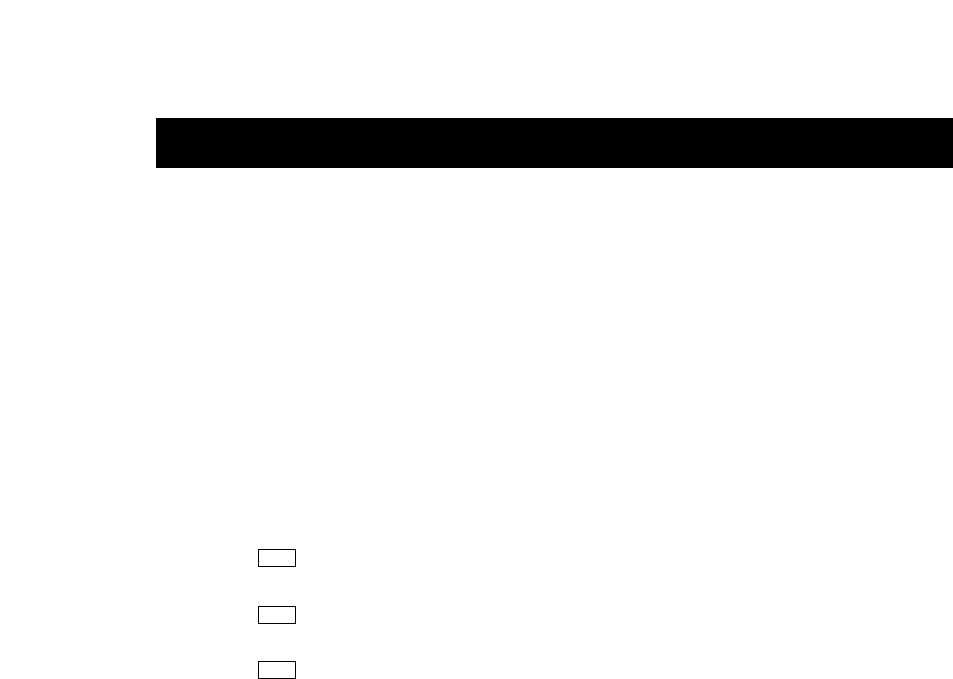
page 1
C O M M E R C I A L P R O D U C T S D I V I S I O N
Your C964i or C962i treadmill is carefully inspected before shipment, so it should
arrive in good operating condition. Precor ships the unit in two pieces: the base
frame and the upright/console assembly.
Carefully unpack the parts from the shipping container.
CAUTION: This unit weighs over 350 pounds. To avoid injury and ensure
the safety of the unit and yourself, get appropriate assistance before
removing the base frame assembly from its container.
After unpacking the treadmill, open the hardware kit and make sure that you
have the following items:
twelve bolts—for installing the upright/console assembly
one 3/16" hex key—for installing the upright/console assembly
one 1/4" hex key—for adjusting the belt tension
If any items are missing, contact your Precor Commercial Products Service
Representative at 1-888-665-4404.
Note: After assembling the treadmill, be sure to store the hex keys in a secure
place. The tools are for specific maintenance procedures that are described in
this manual.
Optional equipment that you can purchase from your dealer includes:
• Precor Heart Rate Option
• Precor Smart Weights
• C964i/C962i Handrail Installation Kit — provides long and short handrails
• C964i/C962i Security Lock — helps to prevent unauthorized use
• CSAFE option— (C964i only)
If you are interested in obtaining Precor option kits for your unit, check with your
dealer. To locate the dealer nearest you, call 1-888-665-4404. For customer
service see Obtaining Service on the inside front cover.
Unpacking the Treadmill


















