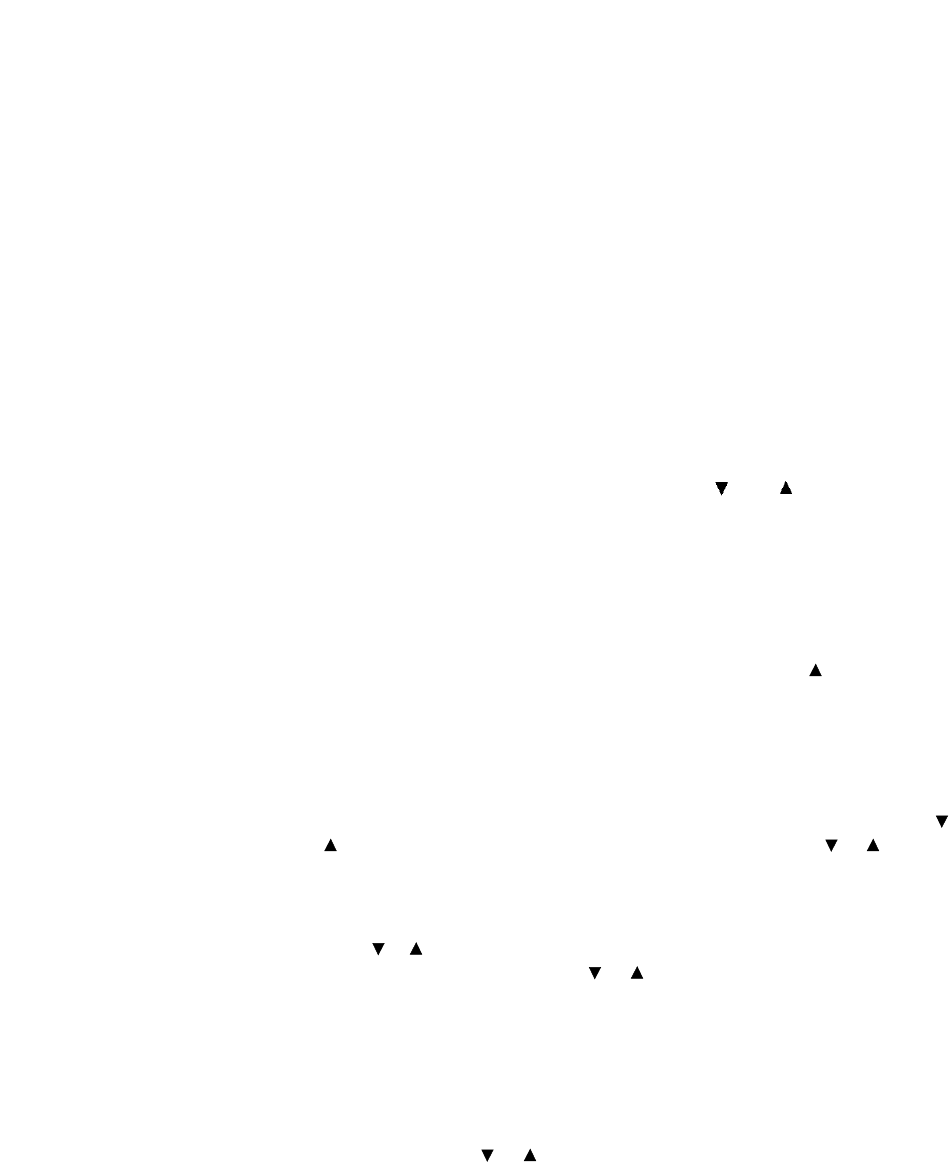
page 26
C O M M E R C I A L P R O D U C T S D I V I S I O N
CHANGING THE C964i INTERVAL COURSE PROFILE
The interval courses on the C964i allow you to set two custom intervals
according to your training regimen. You set the speed and incline for the two
intervals (first two columns of the course) and the software takes over from there,
repeating the intervals throughout the course until the time limit runs out or you
press the STOP key.
To set the interval for a course, take the following steps:
1. At the “SELECT COURSE” prompt, use the and keys to display
INTERVAL. Press ENTER.
Important: Be sure you have attached the safety switch’s cord to your
clothing at your waistline before beginning your workout.
2. The INTERVAL course profile appears in the left display window. Continue
to stand next to the running belt while you press the SPEED key. Step onto
the running belt while the speed is at or below 1 mph (1.6 kph). Hold onto
the handrail until you have completed setting the two interval speeds and
inclines for the course. Be sure you are comfortable with the speed of the
running belt before you release your grip from the handrail.
3. While the cell is blinking at the top of the first column, press the SPEED
or keys to set the first interval speed. Press the INCLINE or keys to
choose the incline.
4. When the cell at the top of the second column begins blinking, use the
SPEED or keys to set the second interval speed. Choose an appropriate
incline by pressing the INCLINE or keys.
After you set the speed and incline on the first two columns of the course profile,
the treadmill’s software takes over and continues repeating those intervals
throughout the remaining course profile at the levels you selected.
Note: Anytime during your workout, you can change the interval levels by using
the SPEED or INCLINE or keys. The treadmill’s software reprograms the
remainder of the course profile to the newly specified intervals.
USING THE C964i RANDOM COURSE
Selecting a random course on C964i treadmill provides a different course profile
every time you work out. The random program provides variable course profiles.
Every time the random course is displayed, a different course profile appears.


















