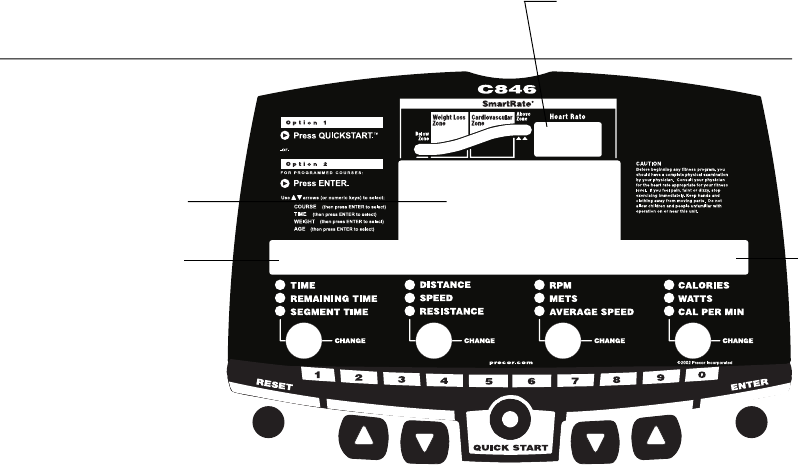
page 20
COMMERCIAL PRODUCTS DIVISION
Press ENTER once again and the Error Log appears. Press the ▼ or ▲ key to
view the error messages. Error logs are recorded historically. The C846 can store
up to 10 error messages. Useful information, describing the different aspects of
the error message, appears in Diagram 10.
Note: To clear (delete) the error logs, press QUICKSTART for at least four sec-
onds while viewing the list. Prompts appear on the display and let you know when
the error messages have been deleted (“cleared”) from memory.
Important: You cannot retrieve the error log once you have deleted it.
To return to the Precor banner, press RESET. To view the cycle’s serial number,
press ENTER.
If you pressed ENTER, the field name Serial Number appears briefly and then the
cycle’s serial number appears. This number is useful when contacting Customer
Support.
To return to the Precor banner, press RESET or ENTER.
USING CSAFE STANDARD EQUIPMENT
The C846 is fully compatible with CSAFE protocols. Once the unit is connected
to a CSAFE master device and the user maintains a pedal speed above 20
revolutions per minute, the user is prompted to enter a user ID.
Note: If the optional battery recharger is plugged into the C846 and connected to
an appropriate power source, then no pedaling is necessary for user ID entry.
R
E
S
I
S
T
A
N
C
E
C
O
U
R
S
E
C
H
A
N
G
E
Error code
Numbers 1 through 10 can
appear. Number 1 identifies
the most recent error.
Diagram 10
Error log display.
1
ER21
Odometer
reading
(shown in
revolutions) at
the time the
error occurred
The number of
hours that the
cycle has been
in use when
the error
occurred.
123456 REVS 1714 HOURS


















