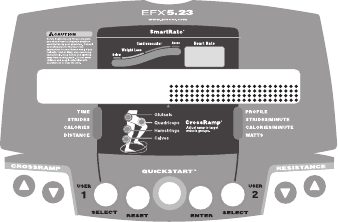
Owner’s Manual: Programs 39
Using the HRC Program
When you access the HRC Program, the following occurs:
• The EFX automatically adjusts the resistance to keep
your heart rate at the selected target. Pressing the
RESISTANCE arrow keys no longer affects the resistance
applied to your stride, but does change the target heart
rate. Check the SmartRate display to see if you are
maintaining your preferred zone (weight loss or
cardiovascular). Check the Heart Rate display to
determine your actual heart rate.
Important: Maintain a constant stride rate between 100
and 150 strides per minute. Automatic adjustments to the
resistance cannot take place if you drop below 20 strides
per minute.
• You can change the target heart rate, strides per minute,
or ramp incline, but doing so affects the unit’s ability to
maintain your target heart rate in the preferred zone. It
takes time for the EFX to readjust the resistance so that
your heart rate remains on target.
• When you complete the program, remember to add a
cool-down period.
Note: If you are having difficulty with the heart rate
features, refer to Troubleshooting Heart Rate.
Custom (CST1 or CST2) Programs
Two custom programs are available with each user ID. As
you exercise, you customize the program by determining the
resistance or incline settings for each 1-minute column along
the length of the profile. As each column elapses, the
resistance and incline for that column is stored in memory.
The subsequent columns repeat the last programmed
resistance or incline and are reflected in the program profile.
Change the resistance or incline using the arrow keys. When
you complete the program, the settings are automatically
recalled using the same user ID and program number.
CST1
EFX_Owners Manual.book Page 39 Friday, June 16, 2006 9:25 AM


















