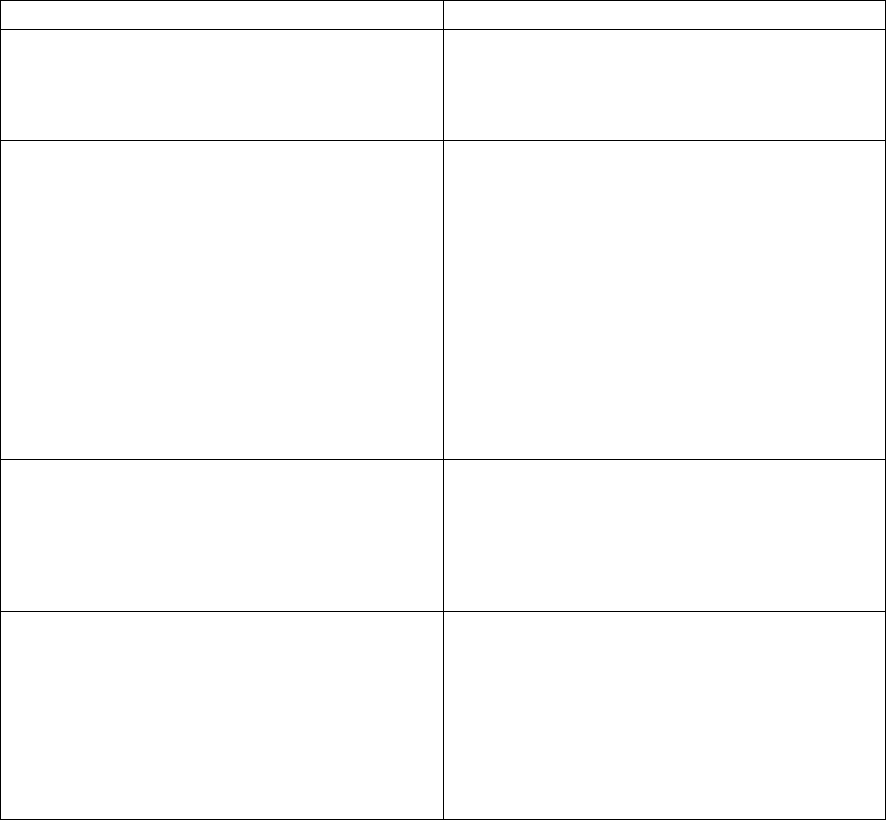
Video Network/IP Network
H.323 Settings
H.323 is a protocol standard that defines how audiovisual conferencing content is
transmitted over IP and LAN networks. It handles call control and management for point-
to-point and multipoint conferences, as well as gateway administration of media traffic,
bandwidth, and user participation.
If your network uses a gatekeeper, the system can automatically register its H.323 name
and extension. If your network uses a gatekeeper, get the gatekeeper information from
your IP network service provider or system administrator.
To configure H.323 settings:
1. Log on to the QSX Admin Web as described on Page 23.
2. Go to Admin Settings > Video Network > IP Network > H.323 Settings.
3. Configure these settings:
Settings Description
Enable H.239
(default: enabled)
Specifies standards-based data collaboration.
H.239 is the international standard that defines
multiple channels for delivering audio, video, and
content in conferences.
Use Gatekeeper
(default: Off)
Specifies whether to use a gatekeeper. A
gatekeeper manages H.323 endpoints within a
network. Gatekeepers are optional but must be used
if present. H.323 gateways work with gatekeepers to
allow communication with endpoints in other types of
networks.
• Off — Calls do not use a gatekeeper.
• Auto — System automatically finds an available
gatekeeper.
• Specify — Calls use the specified gatekeeper.
Enter the gatekeeper’s IP address or name (for
example, gatekeeper.companyname.usa.com, or
255.255.255.255).
H.323 Name
(default: product serial number)
Specifies the name that gatekeepers and gateways
use to identify this system.
The H.323 Name is the same as the System Name,
unless you change it. Your organization’s dial plan
may define the names you can use.
H.323 Extension (E.164)
Lets users place point-to-point calls using the
extension if both systems are registered with a
gatekeeper, and specifies the extension that
gatekeepers and gateways use to identify this
system.
The default H.323 Extension is based on the system
serial number, but it can be changed. Your
organization’s dial plan may define the extensions
you can use.
35


















