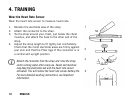2. SET UP YOUR TRAINING COMPUTER
Buttons and Menu Structure
LIGHT
• Illuminate the display
• With a long press, enter QUICK MENU:
in Time view lock buttons, set alarm or
select time zone. During training lock
buttons, search sensor, adjust training
sounds, set lap view or set countdown
timer.
BACK
• Exit the menu
• Return to previous level
• Leave settings unchanged
• Cancel selections
• With a long press, return to time mode
from any mode
UP
• Move through selection lists
• Adjust a selected value
• With a long press, change the watch
face or zoom the upmost row
information in Training mode
DOWN
• Move through selection lists
• Adjust a selected value
• With a long press, switch between Time
1/Time 2 or zoom lowest row
information in Training mode
ENGLISH 7