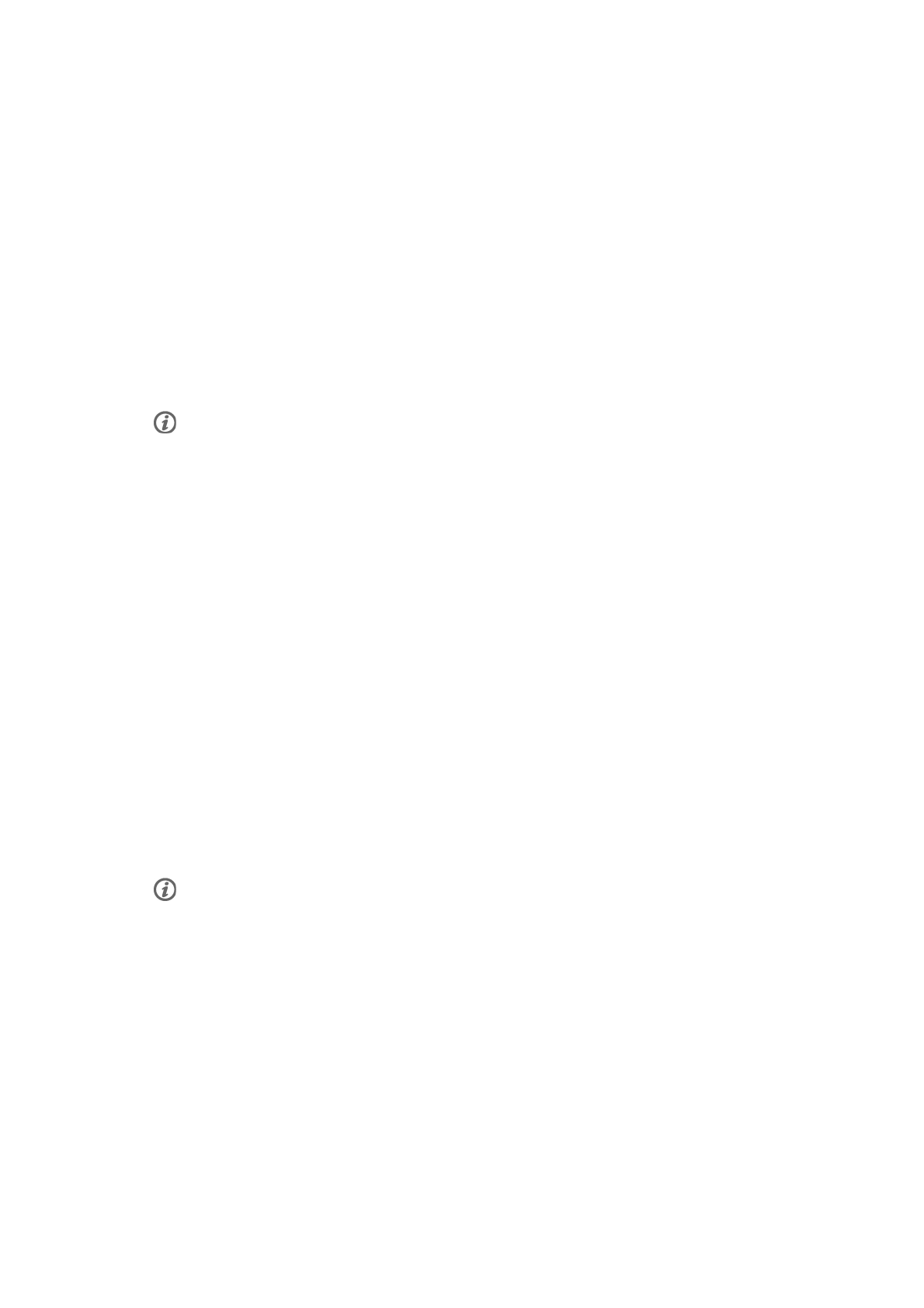
9. IMPORTANT INFORMATION
Care and Maintenance
Like any electronic device, the Polar cycling computer should be treated with care. The suggestions below
will help you fulfill guarantee obligations and enjoy this product for many years to come.
Caring of Your Product
Connector: Detach the connector from the strap after every use and dry the connector with a soft towel.
Clean the connector with a mild soap and water solution when needed. Never use alcohol or any abrasive
material (eg. steel wool or cleaning chemicals).
Strap: Rinse the strap under running water after every use and hang to dry. Clean the strap gently with a
mild soap and water solution when needed. Do not use moisturizing soaps, because they can leave residue
on the strap. Do not soak, iron, dry clean or bleach the strap. Do not stretch the strap or bend the
electrode areas sharply.
Check the label on your strap to see if it is machine washable. Never put the strap or the connector in a dryer!
Cycling computer and sensors: Keep your cycling computer and sensors clean. To maintain the water
resistance, do not wash the cycling computer or the sensors with a pressure washer. Clean them with a
mild soap and water solution and rinse them with clean water. Do not immerse them in water. Dry them
carefully with a soft towel. Never use alcohol or any abrasive material such as steel wool or cleaning
chemicals.
Keep your cycling computer and sensors in a cool and dry place. Do not keep them in a damp
environment, in non-breathable material (a plastic bag or a sports bag) nor with conductive material (a wet
towel). The cycling computer and compatible sensors are water resistant, and can be used in rainy
weather. Do not expose the cycling computer to direct sunlight for extended periods, such as by leaving it
in a car or mounted on the bike mount.
Avoid hard hits to the cycling computer and the sensors, as these may damage the sensor units.
Service
During the two-year guarantee/warranty period we recommend that you have service, other than battery
replacement, done by an authorized Polar Service Center only. The warranty does not cover damage or
consequential damage caused by service not authorized by Polar Electro.
For contact information and all Polar Service Center addresses, visit www.polar.com/support
[http://www.polar.com/support] and country-specific websites.
Register your Polar product at http://register.polar.fi/ to ensure we can keep improving our products and
services to better meet your needs.
The username for your Polar Account is always your email address. The same username and password are valid for
Polar product registration, polarpersonaltrainer.com, Polar discussion forum and Newsletter registration.
Changing Batteries
The CS500+ cycling computer and the Polar H3 heart rate sensor both have a user changeable battery. To
change the battery yourself, please follow the instructions carefully as instructed in chapter Changing
Cycling Computer Battery. For video tutorials, go to www.polar.com/en/polar_community/videos
[http://www.polar.com/en/polar_community/videos].
The batteries for the speed and cadence sensors cannot be replaced. Polar has designed speed and
cadence sensors to be sealed in order to maximize mechanical longevity and reliability. The sensors have
long-life batteries inside. To purchase a new sensor contact your authorized Polar Service Center or
retailer.
For instructions on how to change the battery for the Polar LOOK Kéo Power system, consult the Polar
ENGLISH
Important Information 29


















