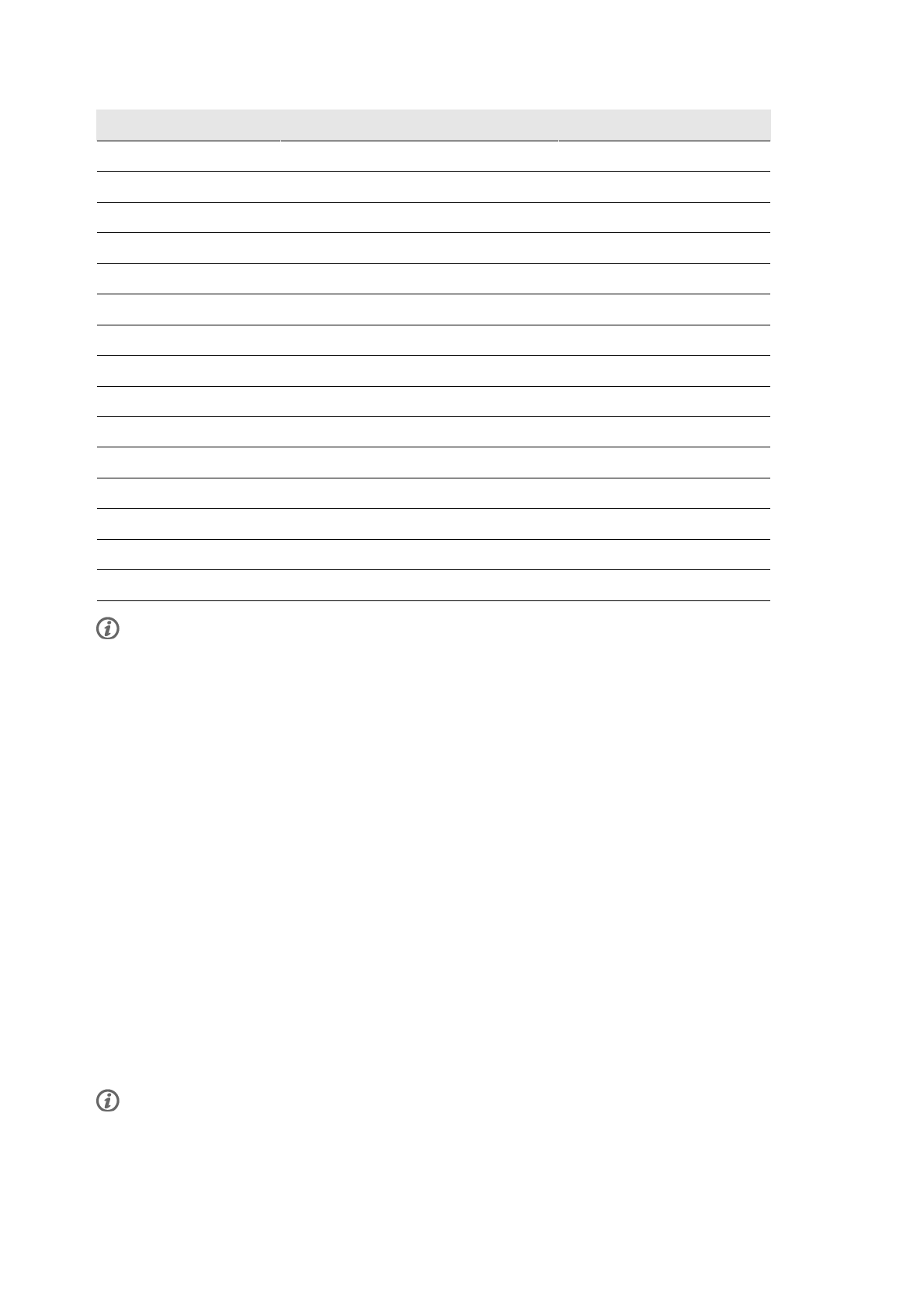
ETRTO Wheel size diameter (inches) Wheel size setting (mm)
25-559 26 x 1.0 1884
23-571 650 x 23C 1909
35-559 26 x 1.50 1947
37-622 700 x 35C 1958
47-559 26 x 1.95 2022
20-622 700 x 20C 2051
52-559 26 x 2.0 2054
23-622 700 x 23C 2070
25-622 700 x 25C 2080
28-622 700 x 28 2101
32-622 700 x 32C 2126
42-622 700 x 40C 2189
47-622 700 x 47C 2220
55-622 29 x 2.2 2282
55-584 27.5 x 2.2 2124
Wheel sizes on the chart are advisory as wheel size depends on the wheel type and air pressure. Due to te variation
of the measurements, Polar cannot be held responsible for their validity.
Speed
Set the Polar speed sensor ON/OFF in Speed SET.
If you set the speed sensor ON, Speed TEACH? is displayed.
If your sensor is already taught, select STOP.
If your sensor has not been taught, see Using a New Accessory (page 26) for more information on teaching.
Cadence
Set the Polar cadence sensor ON/OFF in Cadence SET.
If you set the cadence sensor ON, Cadence TEACH? is displayed.
If your sensor is already taught, select STOP.
If your sensor has not been taught, see Using a New Accessory (page 26) for more information on teaching.
Power
Set the Polar Power Output Sensor ON/OFF in Power SET.
If you set the power sensor ON, the following settings are displayed: C. weight, C. length and S. length.
If you use the Polar LOOK Kéo Power system, follow the instructions below:
For the Polar LOOK Kéo Power system to work properly, the cycling computer must use the default power settings.
Even if you know the correct settings for your bike, do not use them.
ENGLISH
22 Settings


















