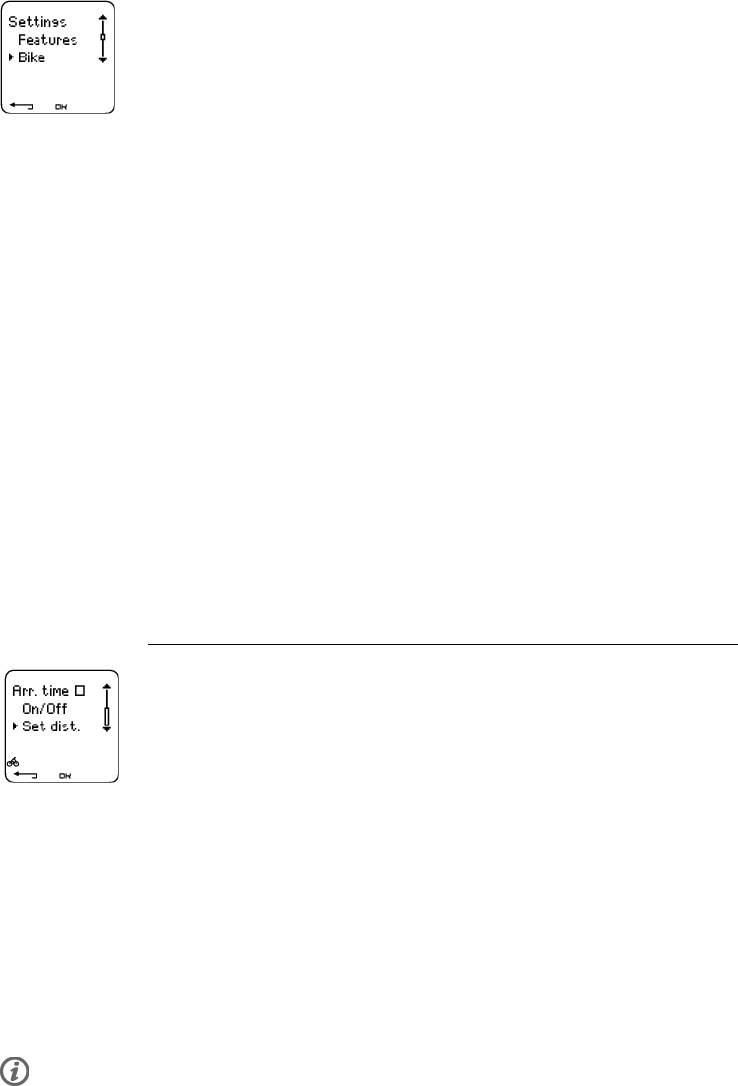
Select Settings > Bike > Bike 1, Bike 2, or Other. Bike 2 and Bike 3 can be turned on or off. Select Other to
deactivate speed and cadence sensors, and to measure heart rate, altitude, and temperature data only.
Wheel Size
Select Bike > Bike 1 > Wheel
Wheel size settings are a prerequisite for correct cycling information. For more information on
measuring the wheel size, see Measuring Wheel Size.
Autostart: On / Off
Select Settings > Bike > Bike1 > Autostrt
The Autostart function starts or stops automatically the exercise recording when you start or stop
cycling. The Autostart function requires Polar Speed Sensor.
Arrival time
Select Settings > Bike > Bike 1 > Arr. time
Set the distance you are going to ride, and the cycling computer will calculate and display the
estimated time of arrival based on cycling speed. Install the Polar Speed Sensor on your bike to
measure speed and distance. For further information on installing the speed sensor, consult Polar
Speed Sensor user manual.
• Select by pressing OK
• Select On/Off to set the feature on or off.
• Select Set dist. to set the distance you are going to ride.
Speed: On / Off
Select Settings > Bike > Bike 1 > Speed > On/Off
As default the speed is On for bike 1.
Select On and Add speed? is displayed.
Select Yes to activate the feature. Exercise displays updated is displayed.
Select Off and Exercise Displays Updated is displayed. All speed information will be removed from the
displays.
Speed settings are either done manually or with the Polar ProTrainer 5 software.
Cadence*: On / Off
You can install an optional Polar Cadence Sensor to your bicycle.
Select Settings > Bike > Bike 1 > Cadence > On/Off
Select On and Add cadence? is displayed. Select Yes to activate the feature. Exercise displays updated is
displayed i.e. cadence information is added to displays.
Select Off will remove the cadence information from all displays.
*Optional sensor required.
Polar CS400 User Manual 26


















