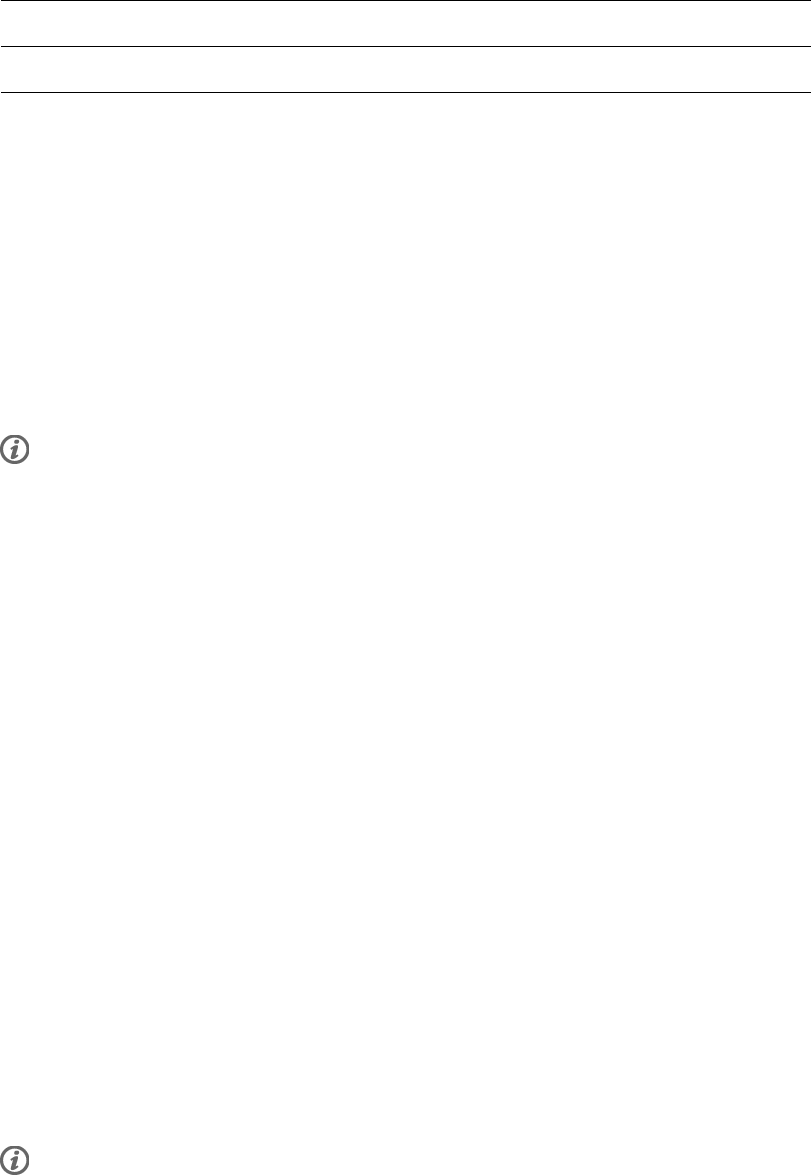
Speed
Cadence Rec Rate 1s Rec Rate 5s Rec Rate 15s Rec Rate 60s
On
Off 5h 10min 26h 20min 67h 50min 271h
On
On 4h 30min 22h 30min 59h 20min 237h
Automatic Lap Recording
Set the automatic lap recording
Select Settings > Features > A.Lap > On > set the lap distance
The cycling computer will automatically record laps. Choose Off to deactivate.
Using the HeartTouch Function CS400
Setting the HeartTouch Function
Select Settings > Features > HeartTouch
HeartTouch enables you to view information during training without pressing buttons. By bringing the
cycling computer near the transmitter, your target heart rate zone will appear on the display.
It is not recommended to use the HeartTouch function when the Polar CS400 Cycling Computer is attached
to the bike.
Options for the HeartTouch function include:
• Show limits
• Take lap
• Change view
• Light
• Off
Heart Rate View
Choose a format to view your heart rate
Select Settings > Features > HR view > HR / HR%
Sport Zones
Define Polar Sport Zones in the cycling computer
Select Settings > Features > Sport zones > Sport zone low limit
Set the lower limit of sport zone 1 by pressing UP or DOWN. Then press OK. Set the lower limits of
each sport zone in the same way. When setting the lower limit, the upper limit of the previous zone is
set automatically.
Press and hold LIGHT to switch between sport zone views: HR% (percentage of maximum heart rate) or
BPM (beats per minute).
You can change settings easily by using the Polar ProTrainer 5 software. For further information,
consult software help.
You can lock/unlock sport zone by pressing and holding the LAP button during your ride.
Bike Settings
Select Settings > Bike
You can set three bike preferences for the cycling computer. Prepare the settings for the bikes and
when you start training, select bike 1 or 2. Bike 1 is set as a default.
Polar CS400 User Manual 25


















