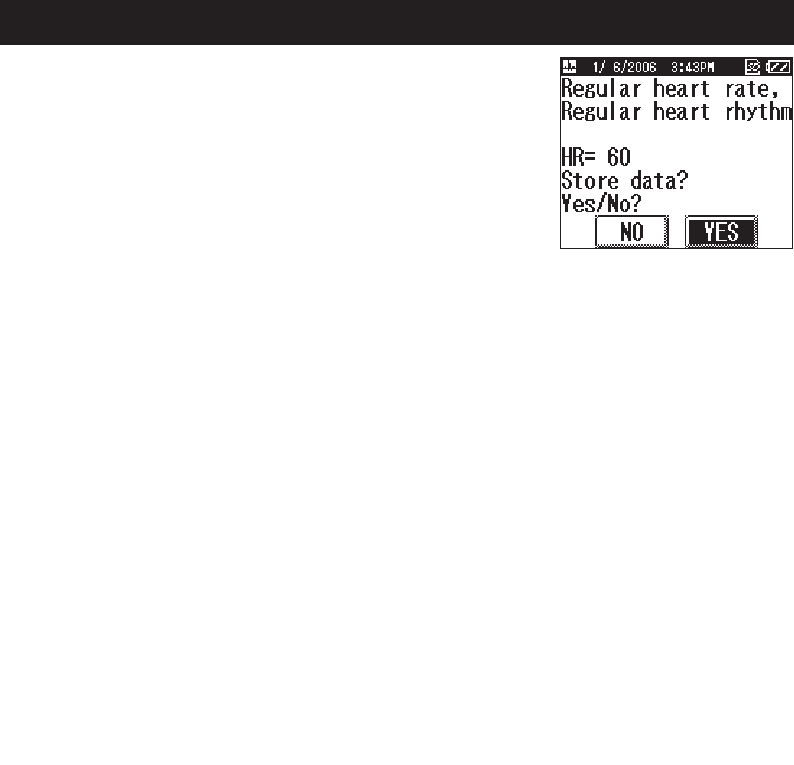
A data description message is displayed when the measurement has been
completed. (Refer to page 48 - 49 for details.)
When the SD momory card is inserted, measurement results will be
saved preferentially on the card.
Otherwise, they will be saved in unit memory.
NOTES:
• “Store date? Yes/No?” might not be displayed. (Refer to “ACTION
MESSAGES” on page 49 for details.)
• A data description message can be selected not to display. (Refer to
page 39 for details.)
If you press the SELECT button while the data description message is displayed, the list of ECG data
stored on the SD memory card or in unit memory is displayed.
NOTE: If the “Please insert new batteries.” error message is displayed immediately after measurement,
the ECG data may not be stored. If this happens, repeat the measurement after replacing the
batteries.
6. Press the ON/OFF / STOP button for two seconds to turn the unit off.
The unit beeps, then the power is turned off.
NOTE: If you forget to turn the unit off, it will automatically turn off after five minutes.
HOW TO TAKE A MEASUREMENT
28
Example of data description
message


















