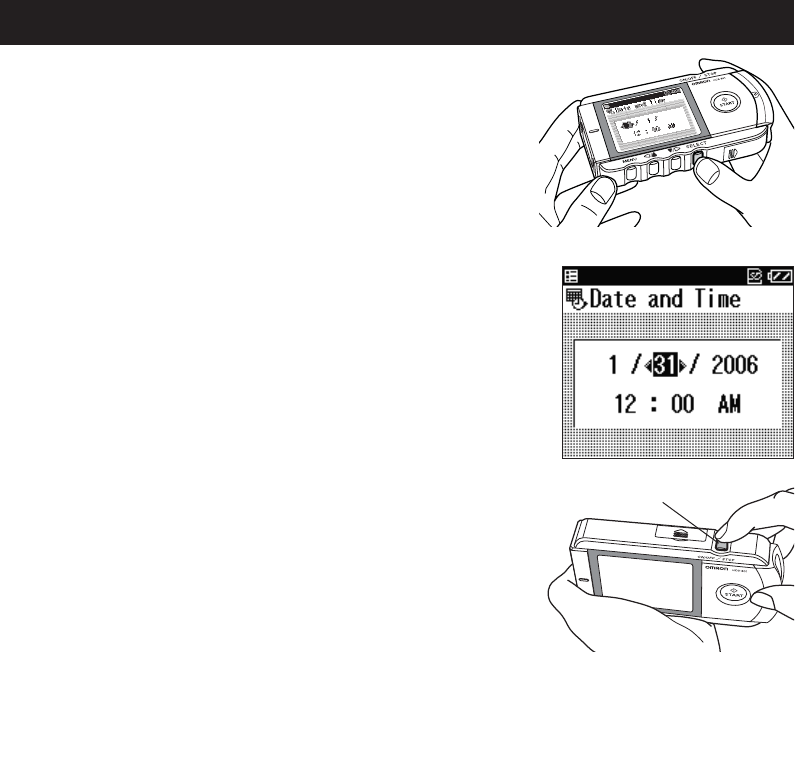
3. Press the SELECT button to confirm the month setting.
The month setting is set and the day setting is highlighted.
The display cycles through the settings,
month -> day -> year -> hour -> minute -> AM/PM, with each
press of the SELECT button.
NOTE: If the setting for the date format has been changed ( refer to
“Date Format” on page 38), the order in which items are
highlighted may differ from the example above.
4. In the same way, set the day, year, hour, minute, and AM/PM.
After you have confirmed the last item on the date and time setting, press
the SELECT button to complete the date and time setting.
NOTE: If you need to set the date and time again, refer to page 34.
5. Press the ON/OFF / STOP button for two seconds to turn off the
power.
The unit beeps, then the power is turned off.
NOTE: If you forget to turn off the power, the unit will turn itself off
automatically after five minutes.
HOW TO SET THE DATE AND TIME
17
2006
Press for two seconds.


















