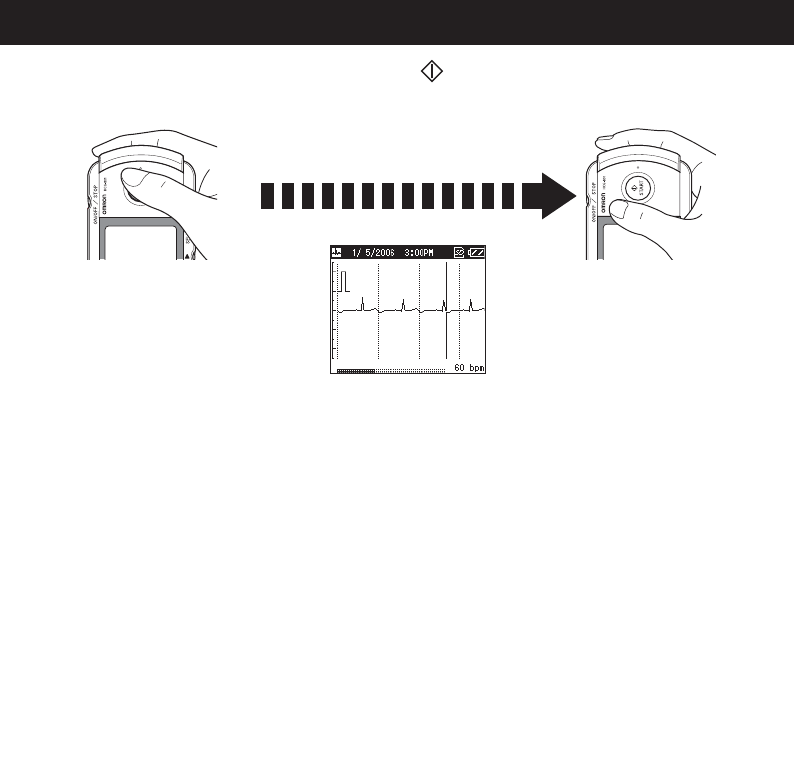
5. While maintaining the same posture, press the START button.
The measurement takes about 30 seconds to complete. The unit beeps every second during measurement.
During measurement, the screen displays the ECG waveform. The progress bar at the bottom of the
screen displays measurement progress, and the number on the right shows the heart rate.
Depending on the waveform, situations can occur in which the unit cannot assess and display the heart
rate during the measurement.
NOTES:
• During measurement the unit will only respond to the ON/OFF / STOP button to discontinue the
measurement.
• If the contact of the electrodes becomes loose, or the conditions change during measurement, the
measurement may not be correct.
IMPORTANT: Keep still and do not move until the measurement is complete.
HOW TO TAKE A MEASUREMENT
27
On/Off
On/Off
Measurement starts
During measurement
Measurement ends
The measurement ends
automatically, indicated
by 4 rapid beeps.
For about 30 total seconds
The unit beeps every second.


















